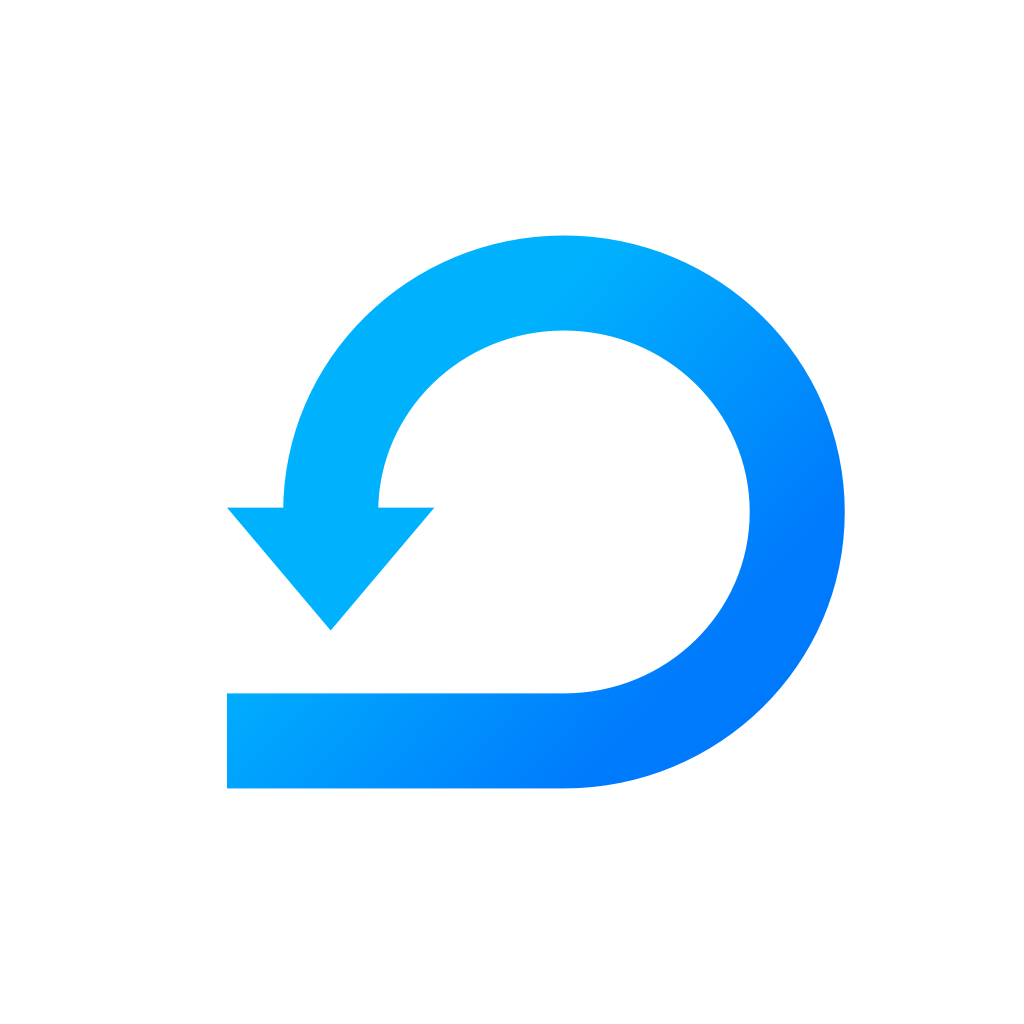Add an integration (application)
Integrate useful applications with Scrumie.
Yevheniia Voloshyna
Last Update há 4 anos
Applications (integrations) make Scrumie more customizable. Add integrations that make sense to your business and know what's happening in your team in one place.
Adding an integration
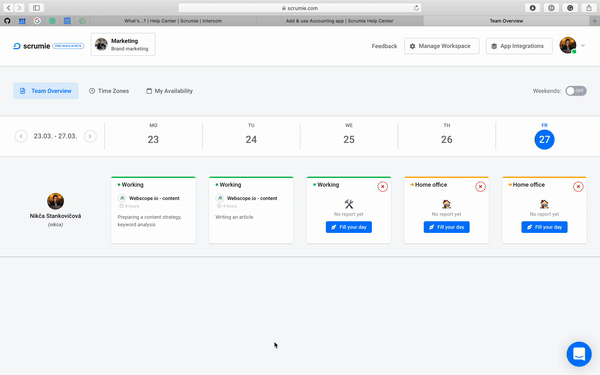
- Go to your workspace.
- Click the button "Integrations" and then click "All Integrations".
- Click the button "Find New Application".
- Choose an app you wish to integrate to your workspace. Then click on "Install".
- Proceed with the installation.
We intensively work on new applications (either developed by us internally) or integrating commonly used tools. Now, Slack, Github, Trello integrations are done, and more integrations are coming soon (e.g. Jira).
Internally developed apps:
Integrations:
Ready to start with Scrumie? Sign up here and use Scrumie for free.