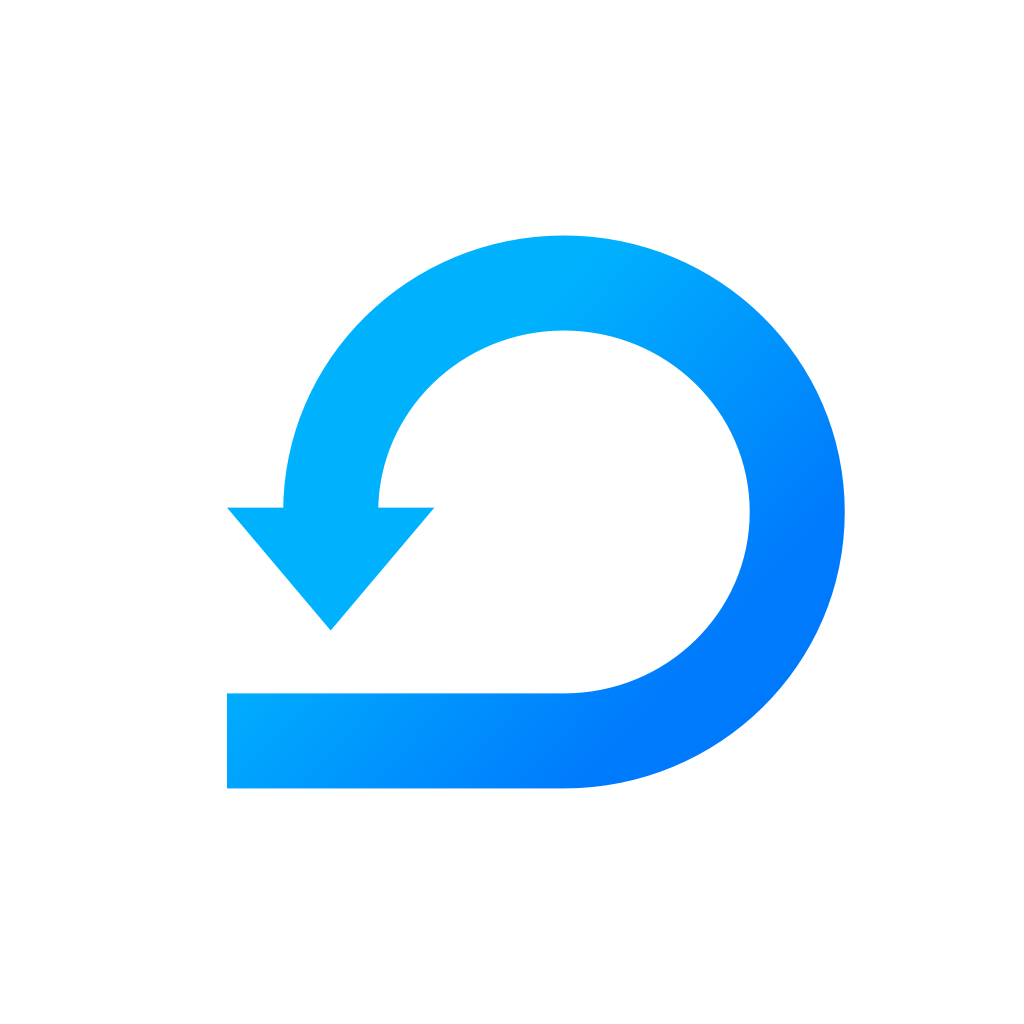Set up Slack integration
To start using Scrumie in Slack, follow these steps to set it up.
Yevheniia Voloshyna
Last Update 4 years ago
Scrumie's integration with Slack enables you to fill out your daily-stand ups from Slack quickly, set your availability and see the teamwork overview. Here are a couple of steps you should follow to integrate Scrumie to Slack successfully. To see how Scrumie works in Slack, check this article.
❗Note 1: To integrate Scrumie to Slack, you have to be granted "Manage Workspace" permission in Scrumie or you have to be Owner of the workspace.
❗Note 2: You need to have an active account on Slack.
If you are not Owner, or don't have the "Manage Workspace" permission granted, read in this article how you can add Scrumie to Slack.
Go to App Integrations
- Go to a workspace, which you would like to integrate with Slack.
- Click the button "Manage Workspace" in the upper right corner and click on "Manage Integrations".
- A window with three integrations will show up: Project Reports, Accounting and Slack.
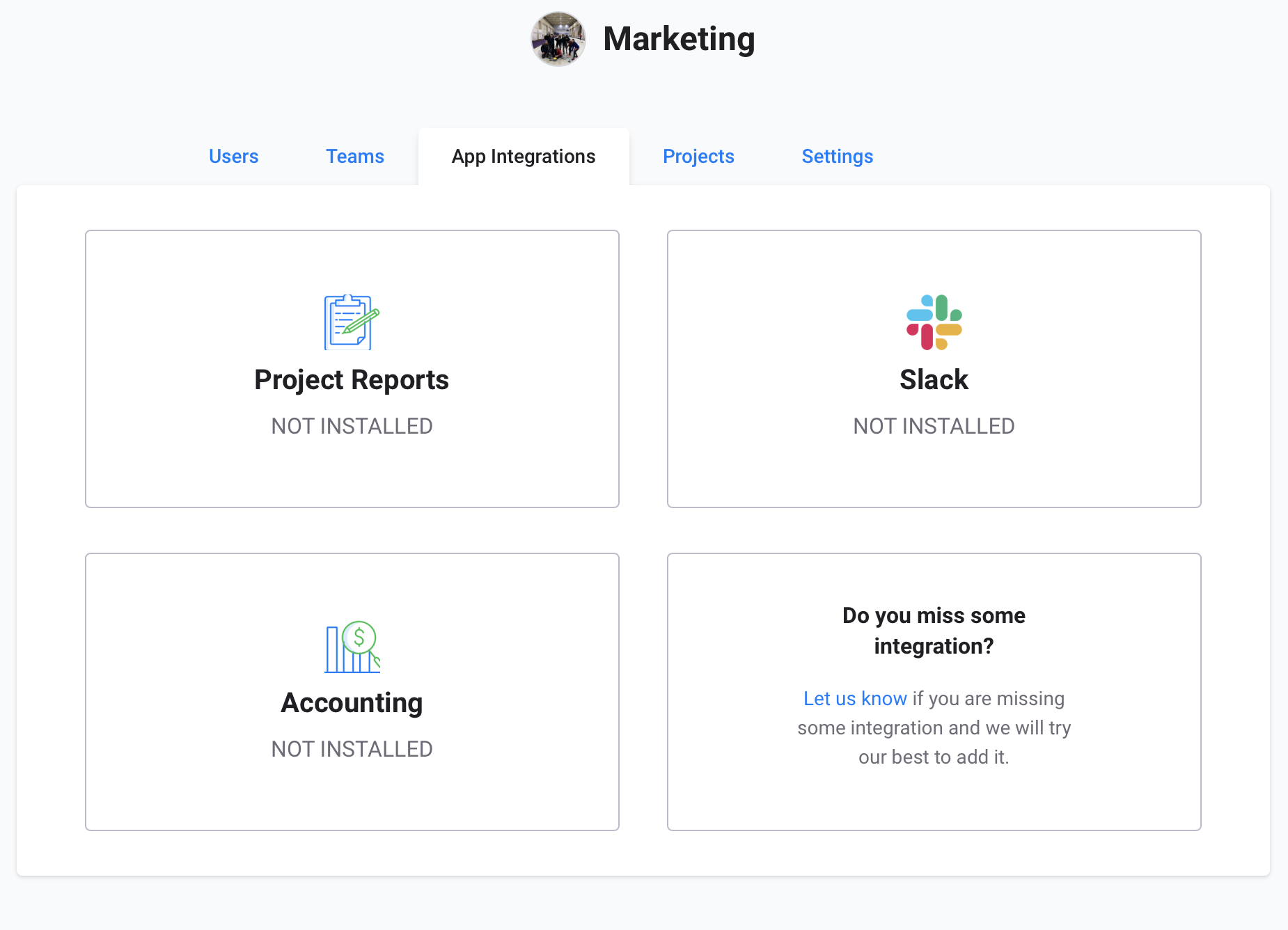
Authorize and install Slack
- Click on the Slack integration.
- A window with authorization will show up. Click the button "Authorize".
- When you are done with authorization, you will see this window:
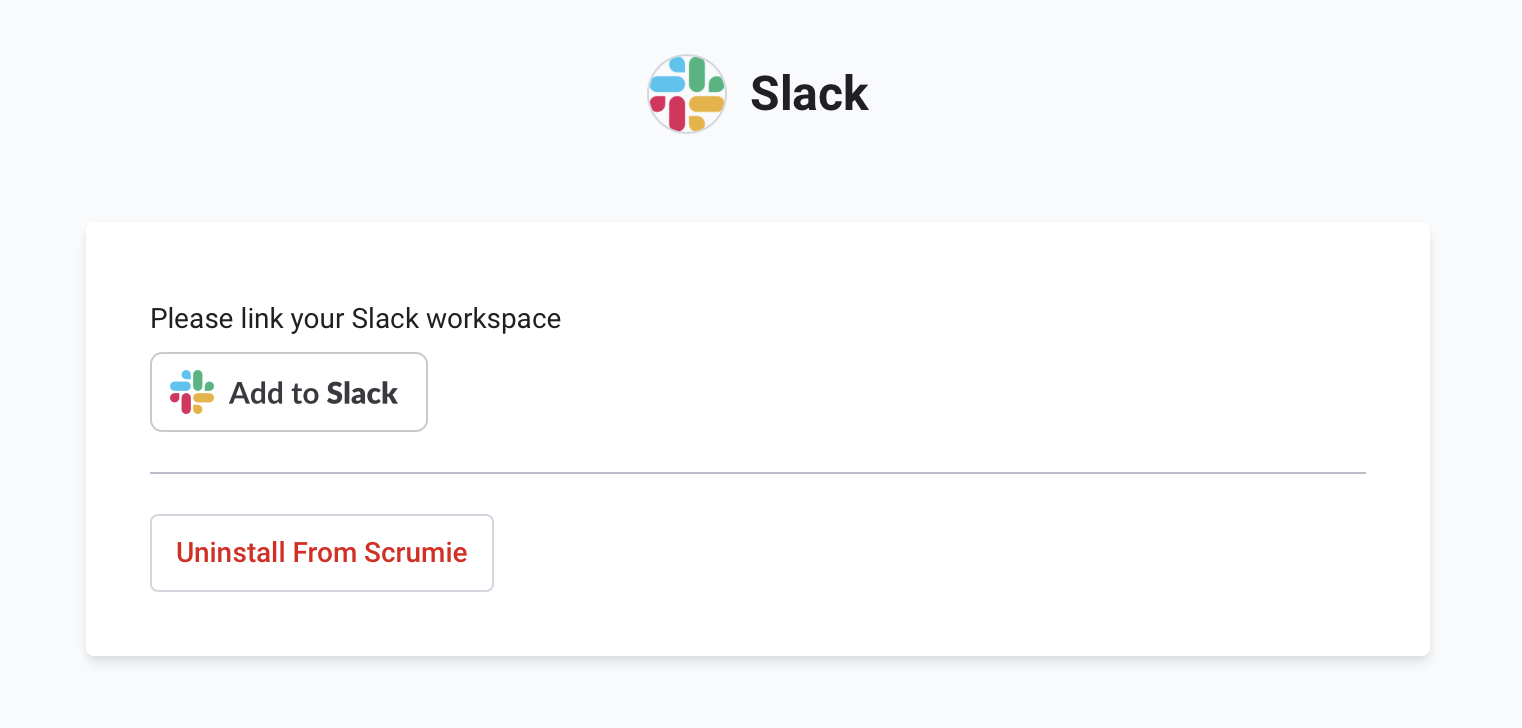
Add Scrumie to Slack
- Click the button "Add to Slack".
- You will be redirected to a Slack page (see a screenshot below), where you can learn information about what Scrumie will be able to view and do. If you wish to read more information about it, click on the arrows.
- In the third section, choose a channel where Scrumie should post.
- After you choose a channel, click the button "Allow".
- Now, Scrumie is added to a channel, and you can start enjoying Scrumie!
- To start using Scrumie in Slack, now you have to link your Slack account to Scrumie account.
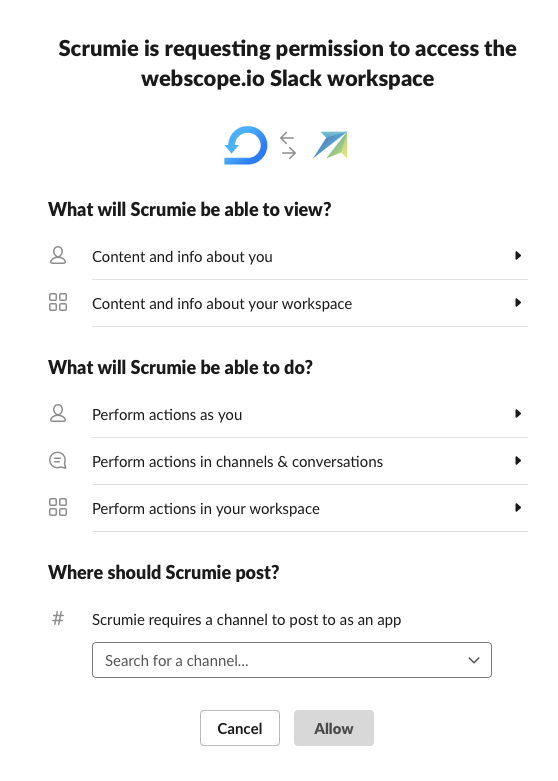
❗Note 3: In the channel (which you chose Scrumie will post to), you will see a note about adding Scrumie to the channel like this:
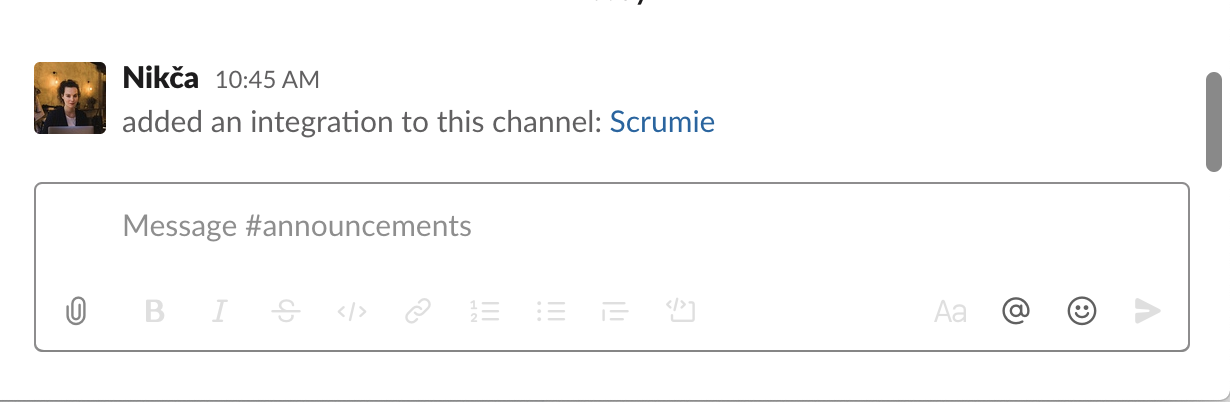
❗Note 4: You should receive an email from Slack informing you about installing Scrumie to Slack.
Great job! You have integrated Scrumie with Slack!