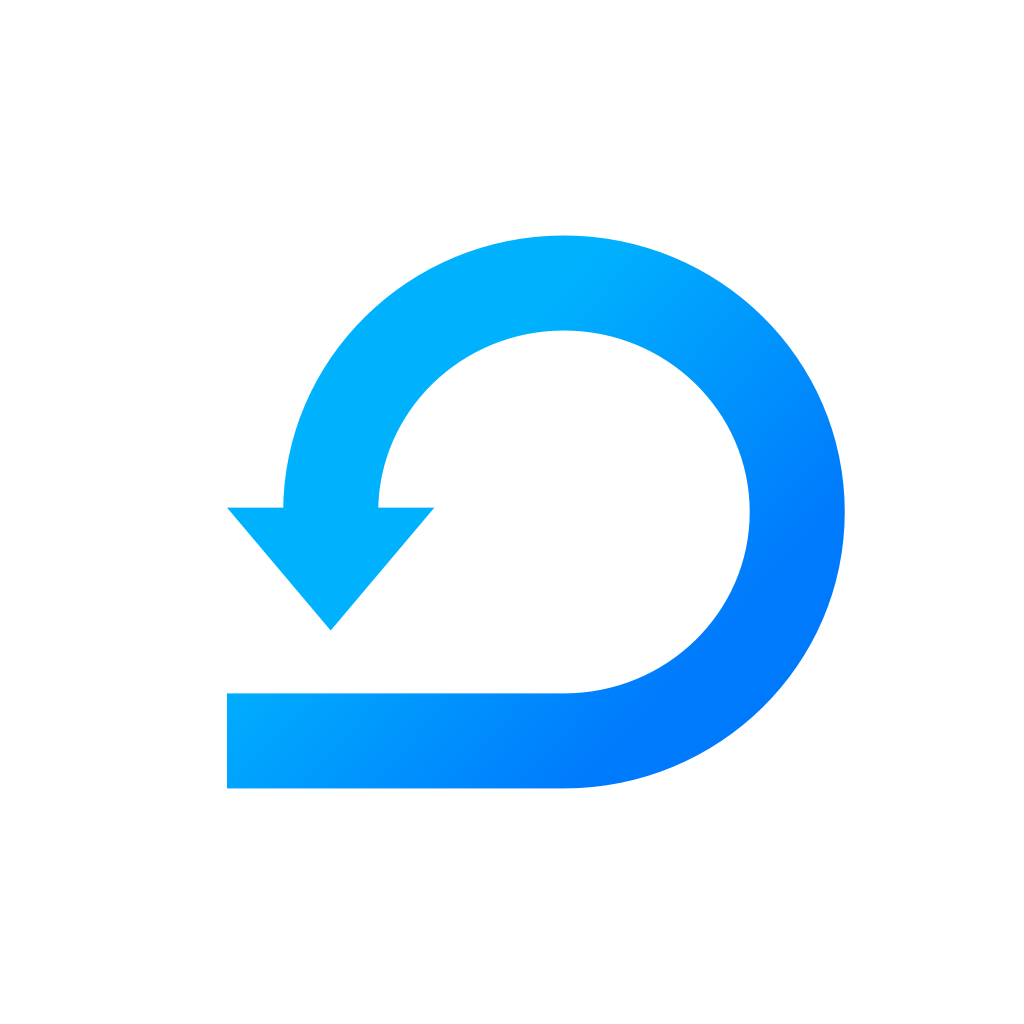Link your Slack account with Scrumie
Before your fill out your first daily stand-up in Slack, link your accounts.
Yevheniia Voloshyna
Last Update 4 years ago
After you successfully integrate Scrumie with Slack (see how to set it up in this article), you have to link your Slack account with Scrumie to start using Scrumie in Slack.
Link your Slack account to Scrumie account
- Go to Slack app.
- Choose any channel or direct message (e.g. a direct message with your name).
- Write the command below in the direct message and press Enter.
4. Scrumie app will send you this message:
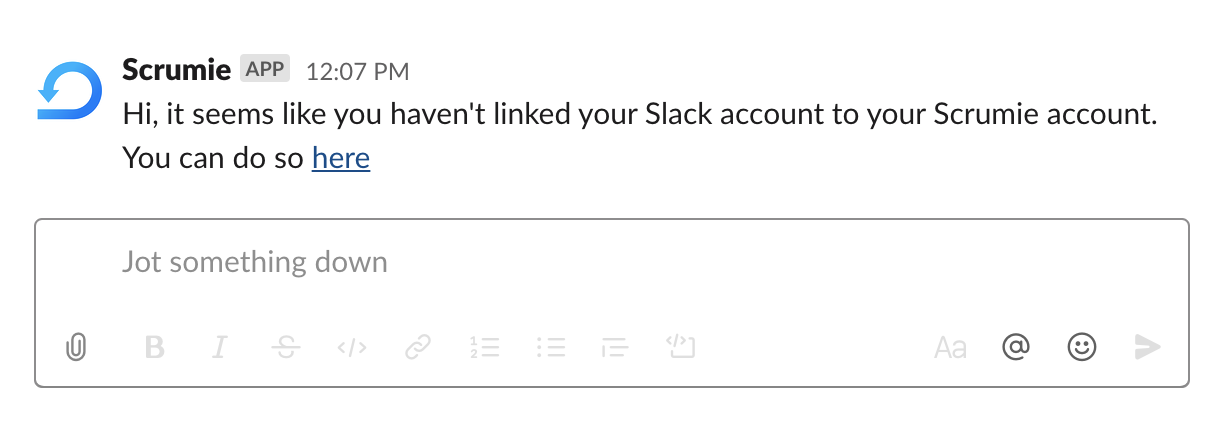
5. Click on "here" in the message. You will be redirected to a Scrumie web page. Make sure you are signed in Scrumie. If yes, you will see this message:
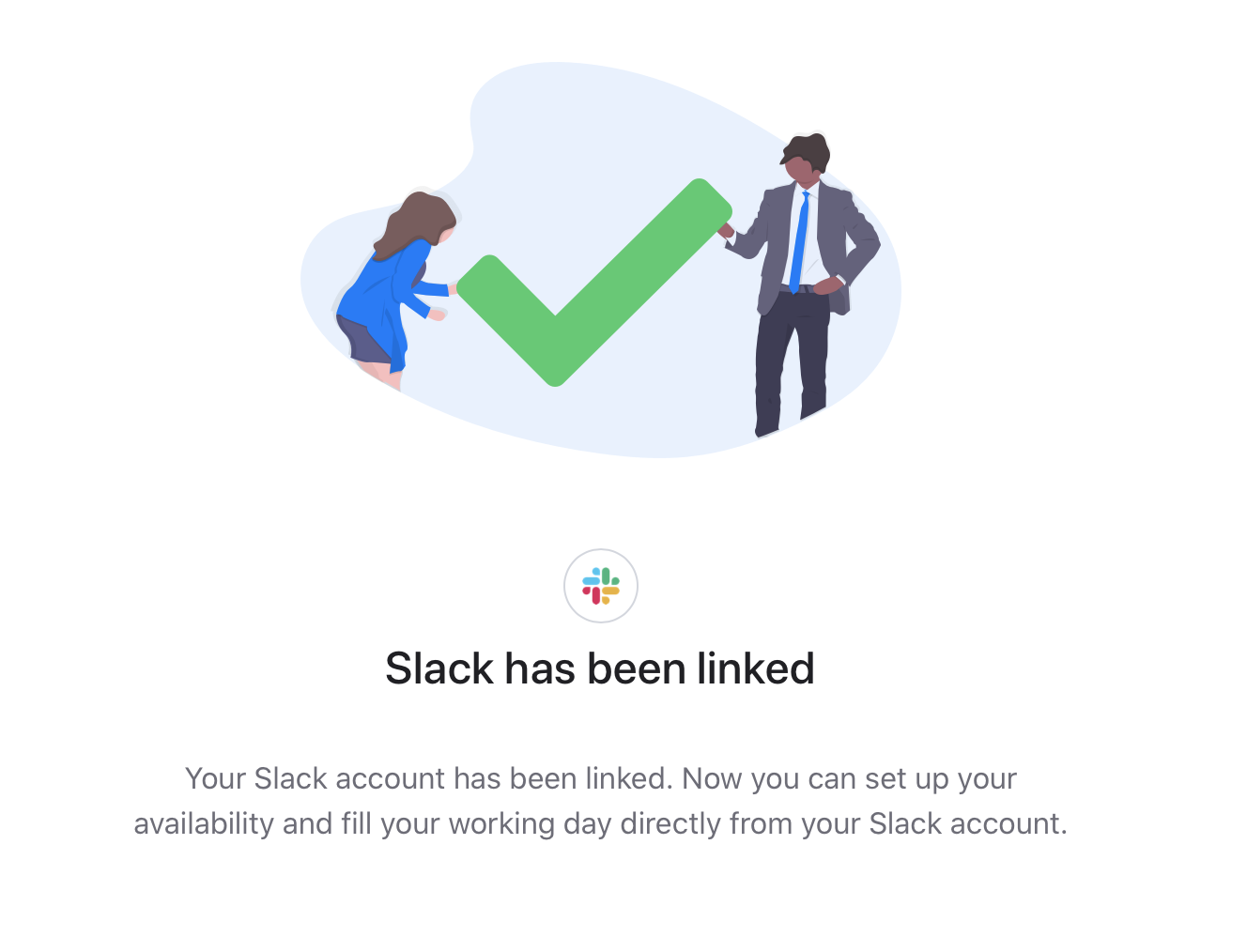
Now, you have linked your Slack account to Scrumie!
Learn more about how to fill out your daily stand-up, set availability and see the team overview in Slack in this article.