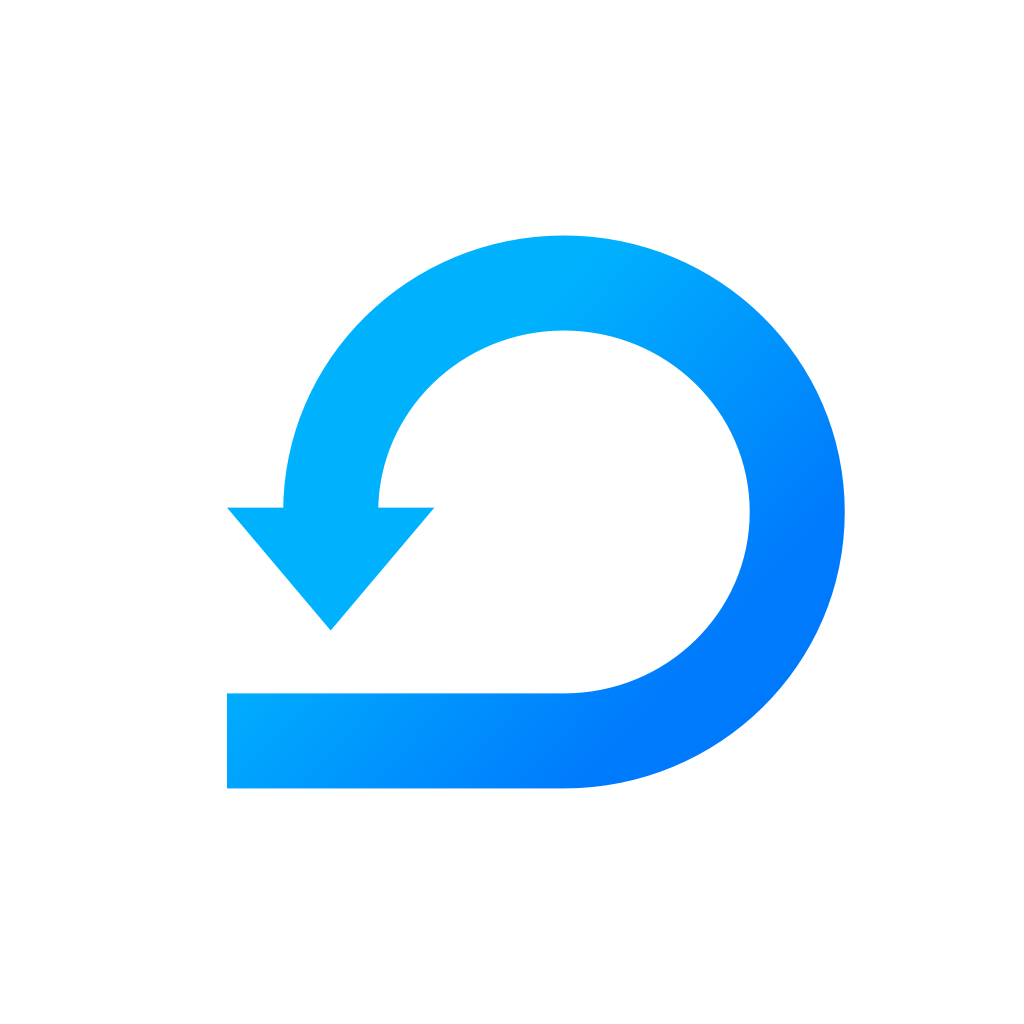Authenticate Trello Integration (if you aren't Owner nor have "Manage Workspace" rights).
Learn more about authenticating your Trello account to see your Trello activity in Scrumie
Yevheniia Voloshyna
Last Update il y a 4 ans
First of all, make sure that Trello Integration is successfully installed to the workspace. If you can't see that Trello integration has been installed, you will have to ask the Owner of the workspace, or anyone else with the "Manage Workspace" permission to do so. The person will have to follow steps in this article to install the integration.
How to authenticate my Trello Account?
- In the teamwork overview (in the grid), please click the button "See day stats" under your report (choose either days in history or today - "See day stats" button is not available for upcoming days).
- In the window that shows up, click the Trello button (see the screenshot below)
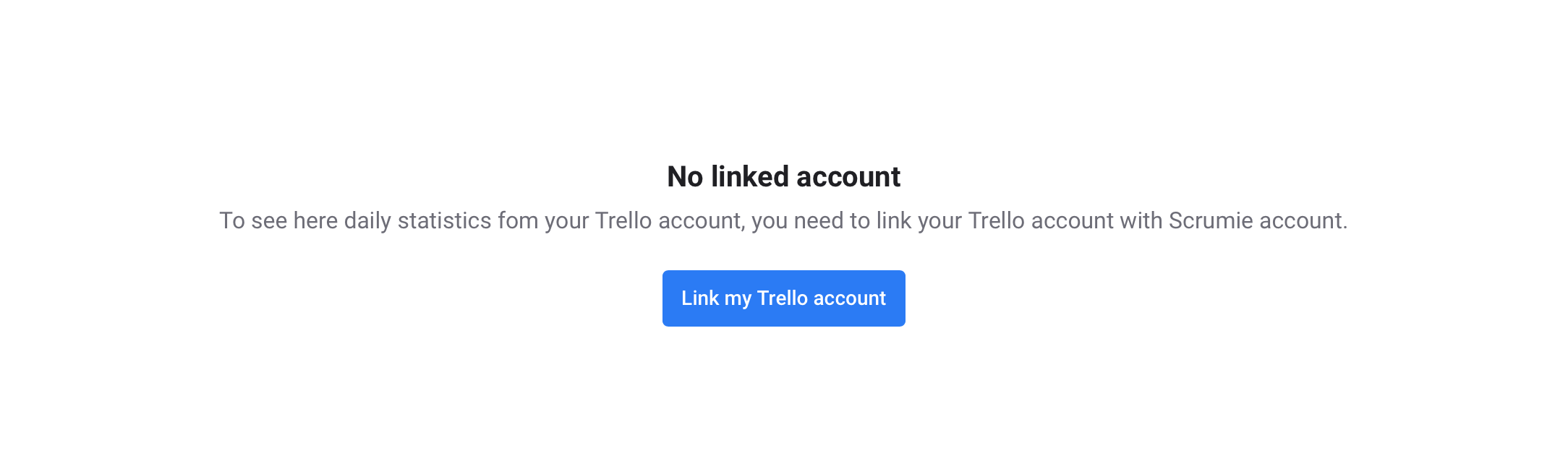
3. Now, click the "Link my Trello account" and proceed with the authentication process.
4. After you successfully finished the authentication, you can see your Trello activity when you click the "See day stats" button. (Refresh Scrumie page if you can't see the activity stream.)