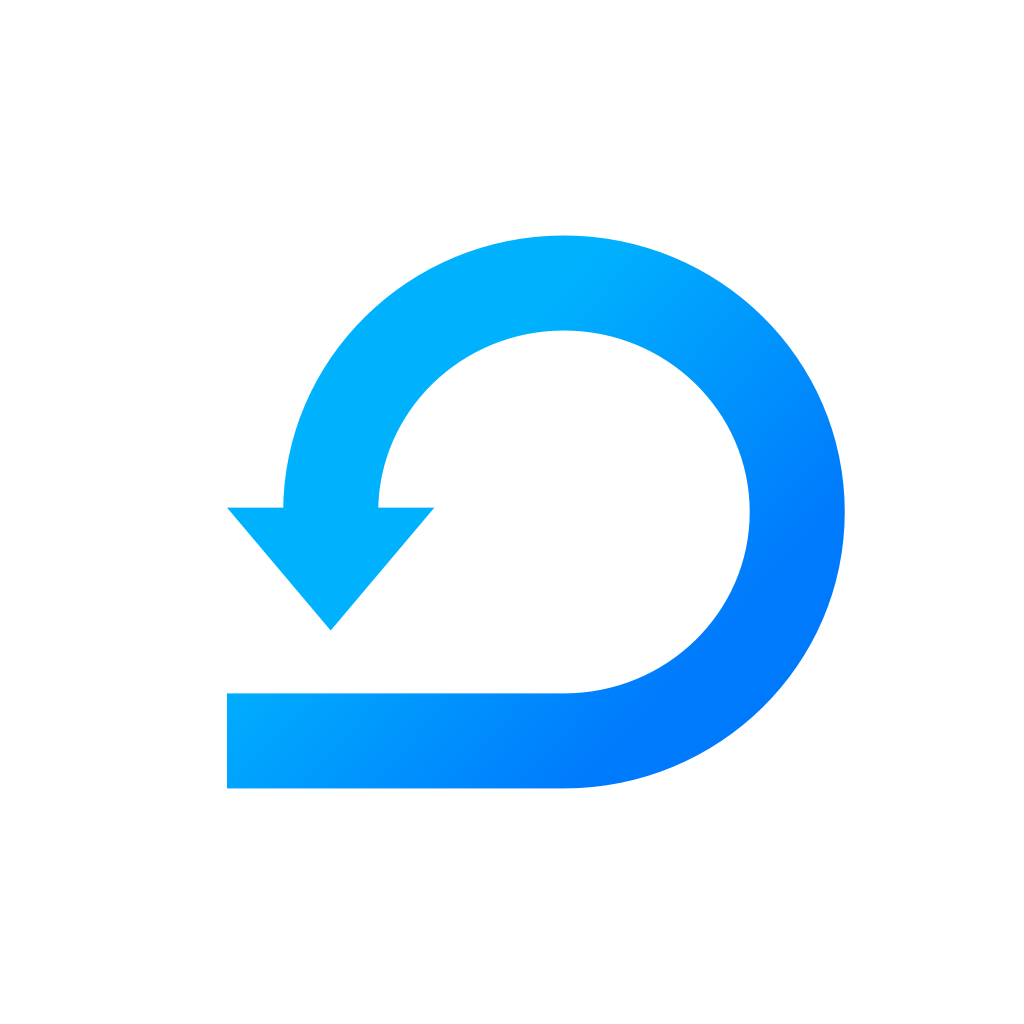Set up GitHub Integration
Learn more about setting up GitHub Integration in Scrumie.
Yevheniia Voloshyna
Last Update 4 years ago
Scrumie's integration with GitHub enables you to see your GitHub activity directly in Scrumie. Thanks to this integration, you no longer need to go to GitHub to check the issues you were working on to mention them in your daily stand-up. The GitHub activity overview is also visible to your teammates.
❗Note 1: To add GitHub integration to Scrumie, you have to be granted Owner permission or "Manage Workspace" permission in Scrumie. If you are not Owner, please proceed to his article.
❗Note 2: You need to have an active account on GitHub.
Go to App Integrations
- Go to a workspace, which you would like to integrate with GitHub.
- Click the button "Manage Workspace" in the upper right corner and click on "Manage Integrations".
- A window with integration options will show up: Project Reports, Accounting, Github and Slack.
Authorize Github Integration
- Click on the GitHub integration.
- A window with information about the integration and its main features will show up.
- On the left side, click the button "Add to Scrumie".
- A window with authorization will show up. Click the button "Authorize".
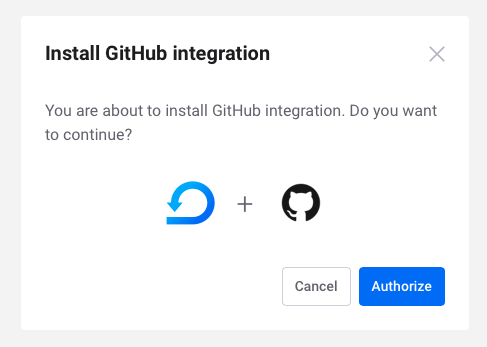
Link your GitHub account with Scrumie
- After confirming the authorization, you will be redirected back to the GitHub integration information page.
- Click the link "link your GitHub account" to successfully link GitHub with Scrumie. If you're not currently signed in to GitHub, you will be asked to do so.
- A confirmation page that you've linked your GitHub account with Scrumie will show up.
- The installation is done!
❗Note 3: You should receive an email from GitHub informing you about installing Github to Scrumie.
Now, go to the teamwork overview grid and after you click the "See day stats" you will see your GitHub's activity.
Do you want to see the GitHub activity of your teammates? Let them read this article about how to link their GitHub account with Scrumie.
Great job! You have integrated Scrumie with GitHub!