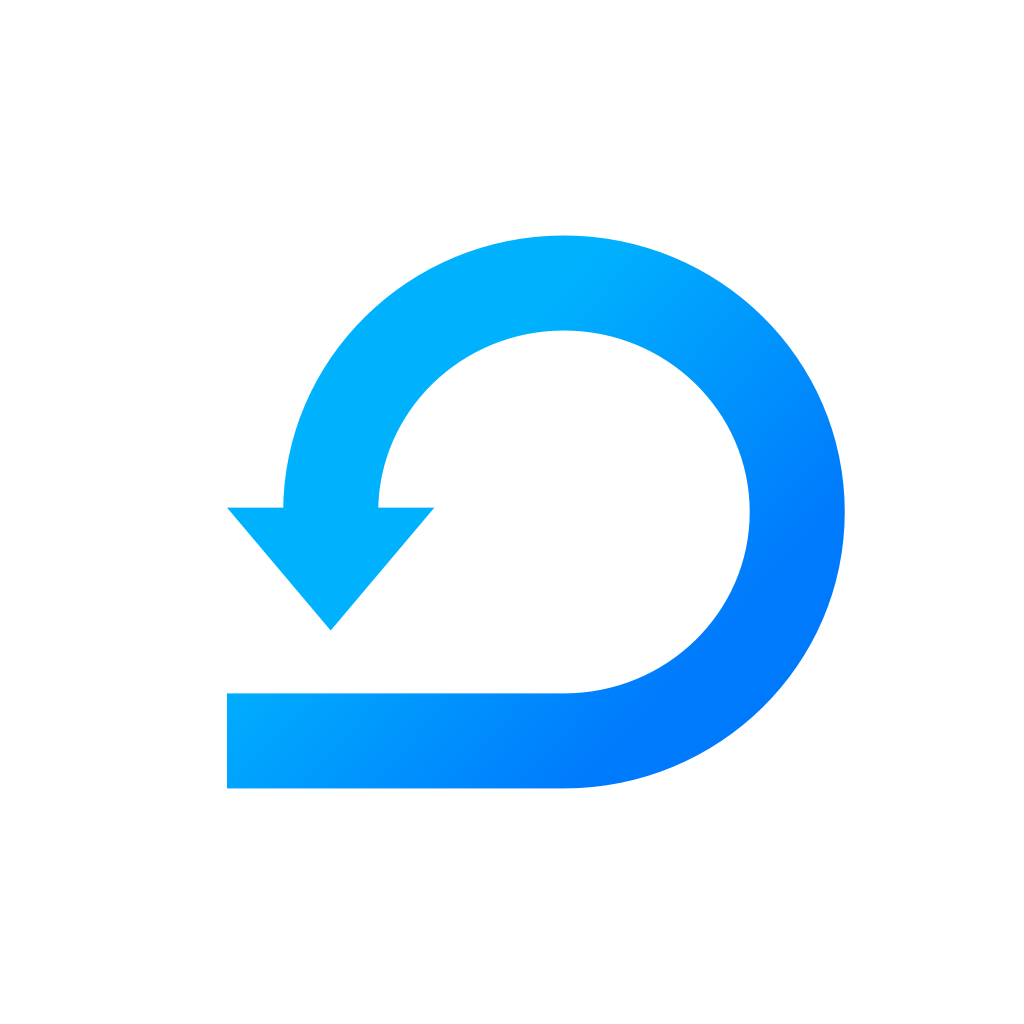Set up my availability status
Let your teammates know when you are available.
Yevheniia Voloshyna
Last Update hace 4 años
When setting up your profile, don't forget to set up your working hours so that your team knows when you are working. Learn more here why it's so important.
Then, set up your availability status (we usually do it at least for the entire week) so that everyone in the team knows if you are working or, e.g. enjoying vacation :-).
Set up your availability

Set up and change my availability status
- Go to the team overview in your workspace.
- Above the block with the dates on the left side, click on "My Availability".
- A new window with a calendar will show up.
- Choose dates you would like to set up availability for and click on one of the availability status options.
- Right now, these availability options are possible: Working, Home office, Not working, Half-day vacation, Vacation, Sick day, Illness, Travelling
- When you are done with setting up your availability, click the button "Close".
Note: When filling out your daily stand-up, you can also change your availability status.
Nice! Right now your colleagues know when you are available!