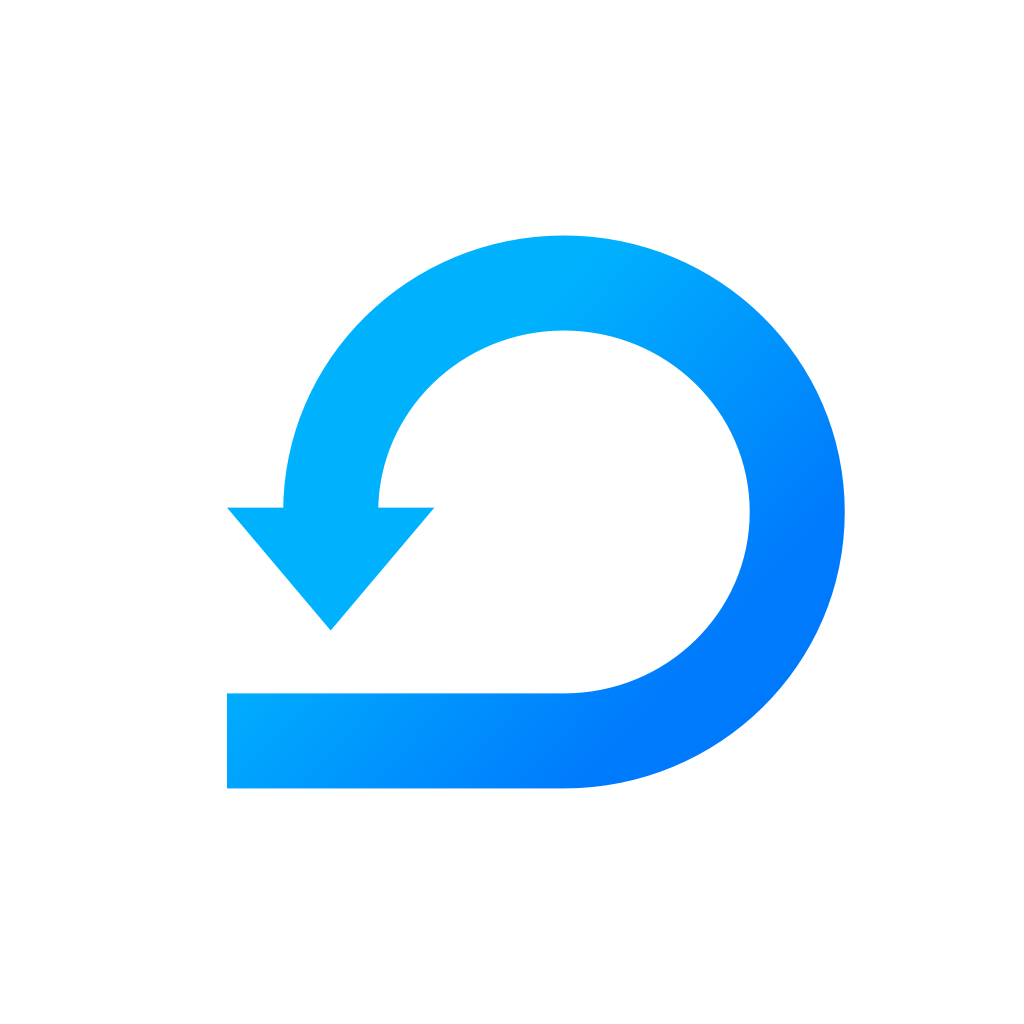Set up my profile
A few tips on how you can set up your profile
Yevheniia Voloshyna
Last Update il y a 4 ans
Setting up your profile is essential for your teammates. If you do so, they can see your full name & photo in the virtual stand-ups and your working hours.
In the tool, click on your avatar in the upper right corner. A dropdown menu will show up.
Account settings
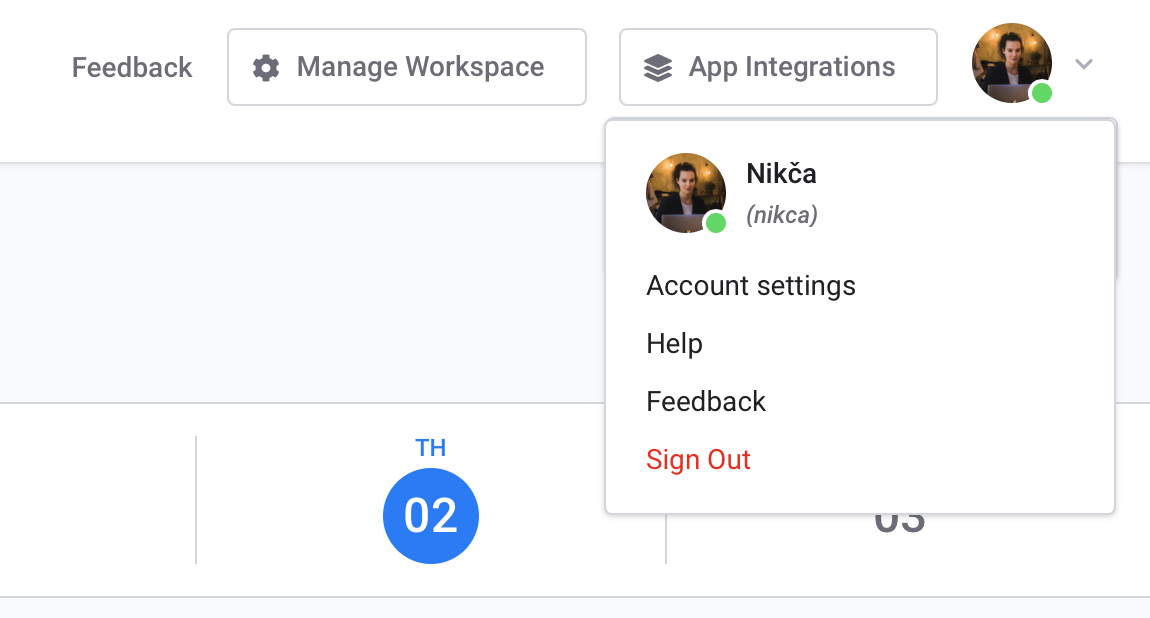
Set up my profile
- Click on the "Account Settings".
- A new window will show up.
- Edit your profile: Nickname, First name and Surname.
- Upload your photo. (optional)
- Choose a city you are working from right now, and set up your working hours. Thanks to this setting, your teammates will see when you are available (even within different time zones)
- You can also change your email address or a password anytime.
- Billing section doesn't apply for now (Scrumie is free for everyone right now).
Good job! You have set up your profile.