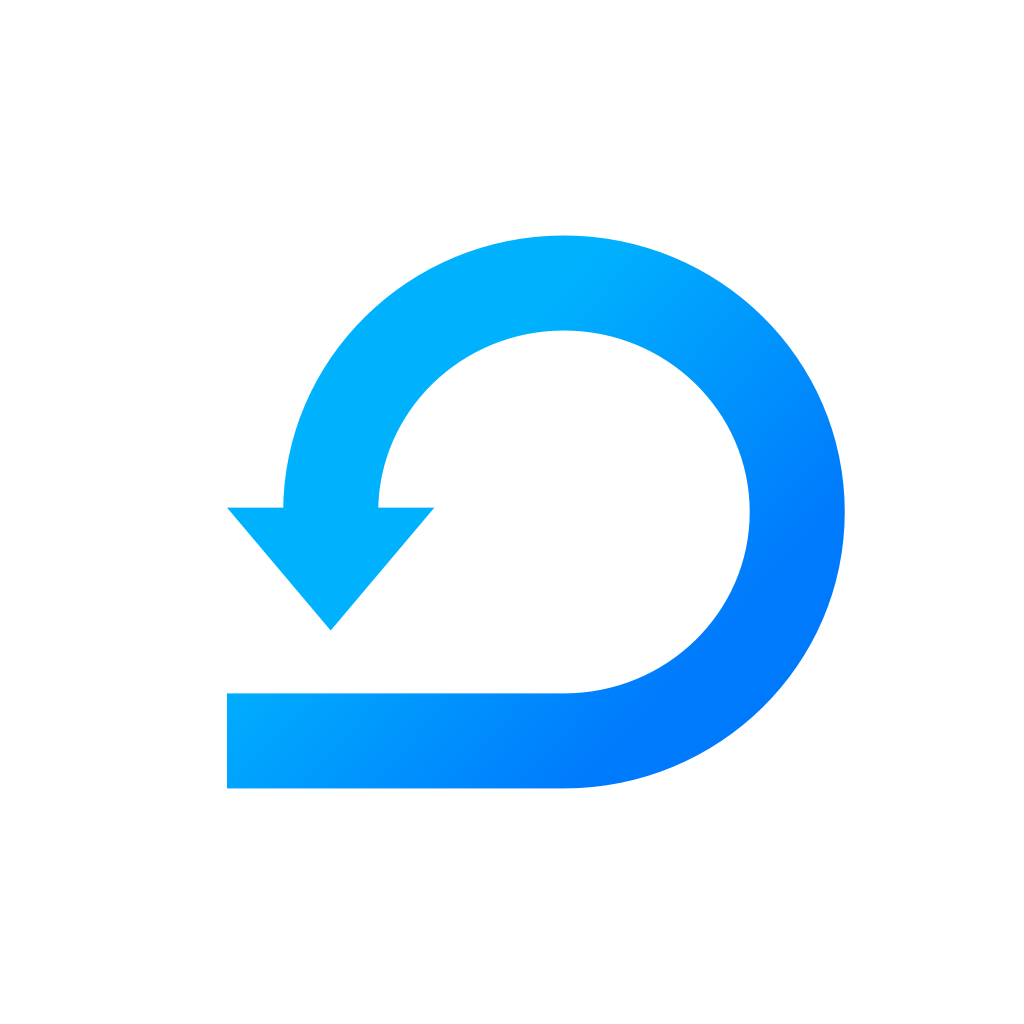Add a new project
Add projects to know what has been done & time spent
Yevheniia Voloshyna
Last Update לפני 4 שנים
You can add projects to your workspace. When your teammates are about to fill out their daily stand-ups, they can easily choose a project they were working on + write a number of hours they spend on that specific project. Creating projects within workspaces help you arrange work done by your teammates and more.
Create a new project
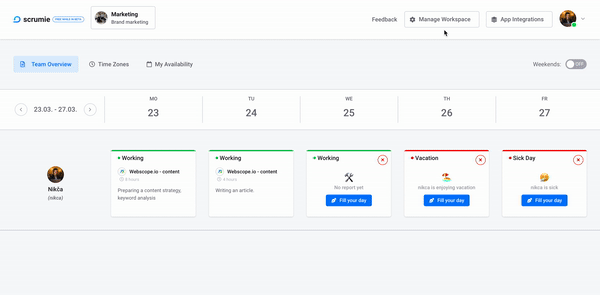
Add a new team
- Go to "Manage".
- Go to section "Projects".
- Click the blue button "Add New Projects".
- Name your project and upload a project image (optional).
- Click the button "Add Project" to save it.
- You have added a project.
Tip! In the application section, you can install a Project Reports application from the app library. This app gives you a comprehensive overview of the work done and time spent on a chosen project.