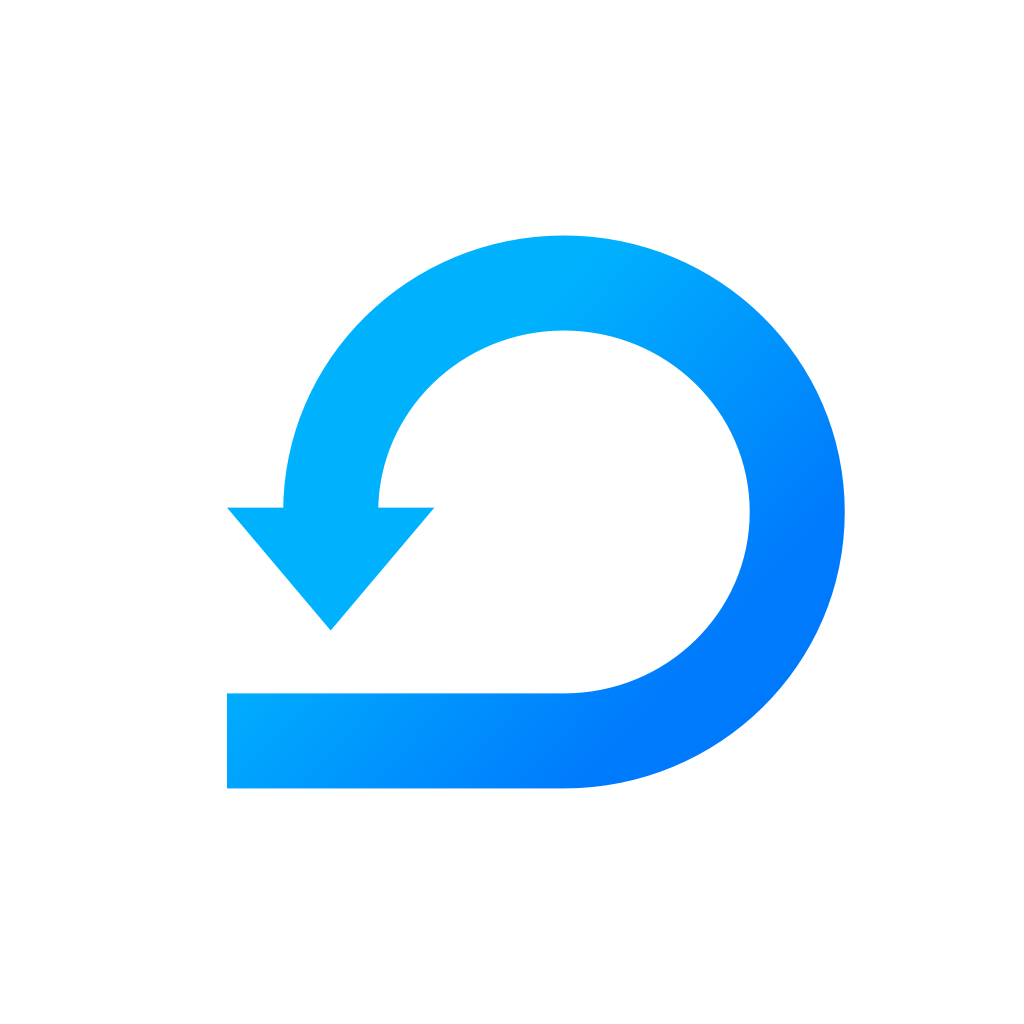What's the Project Reports app and how can I use it?
Learn more about Project Reports custom app.
Yevheniia Voloshyna
Last Update 4 năm trước
What's a Project Reports app?
Project Reports app is a custom app, which you can install to your workspace in Scrumie. This app allows you to see and download a report for all of the projects you create in your workspace. In the reports, you see how many hours your teammate spent on the project and what he/she has done.
When you download the report (right now only xlsx file is possible), you can work with the data further - join them with other tables, create figures, project estimates, upload reports to a shared folder with your other departments in a company or with clients, and so on.
You can also click the button "Get Shareable Link" to get a link for your report and share it with anyone else. The person you share the link with doesn't have to sign up nor sign in to Scrumie.
Project Report overview
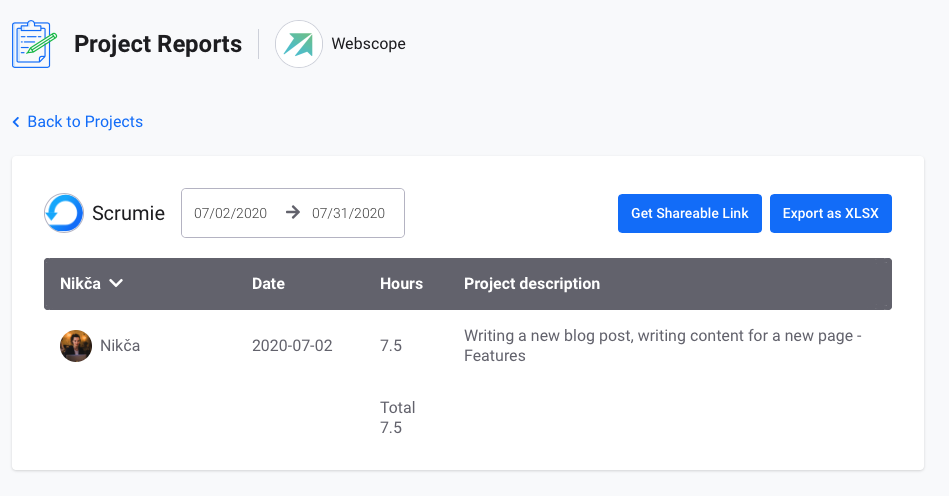
For whom is Project Reports app useful?
We believe that everyone who wants to know hours spent + the work done on a project, will definitely benefit from this app. E.g. if you work for multiple clients, you need to report them hours worked and work done - and this app is a great solution. It's not great only for your clients, but also for your internal needs - estimating how many hours specific tasks on project will take.
Besides this, any other businesses will also find Project Reports app useful. Thanks to the reports, you see how many hours you spent on product/service or internal projects and what your teammates have done during the hours. In this way, you can see what takes your team most of the time and start working and improving your workflow.
Ready to start using Project Reports app? Learn more here how to install the app to your Scrumie workspace.