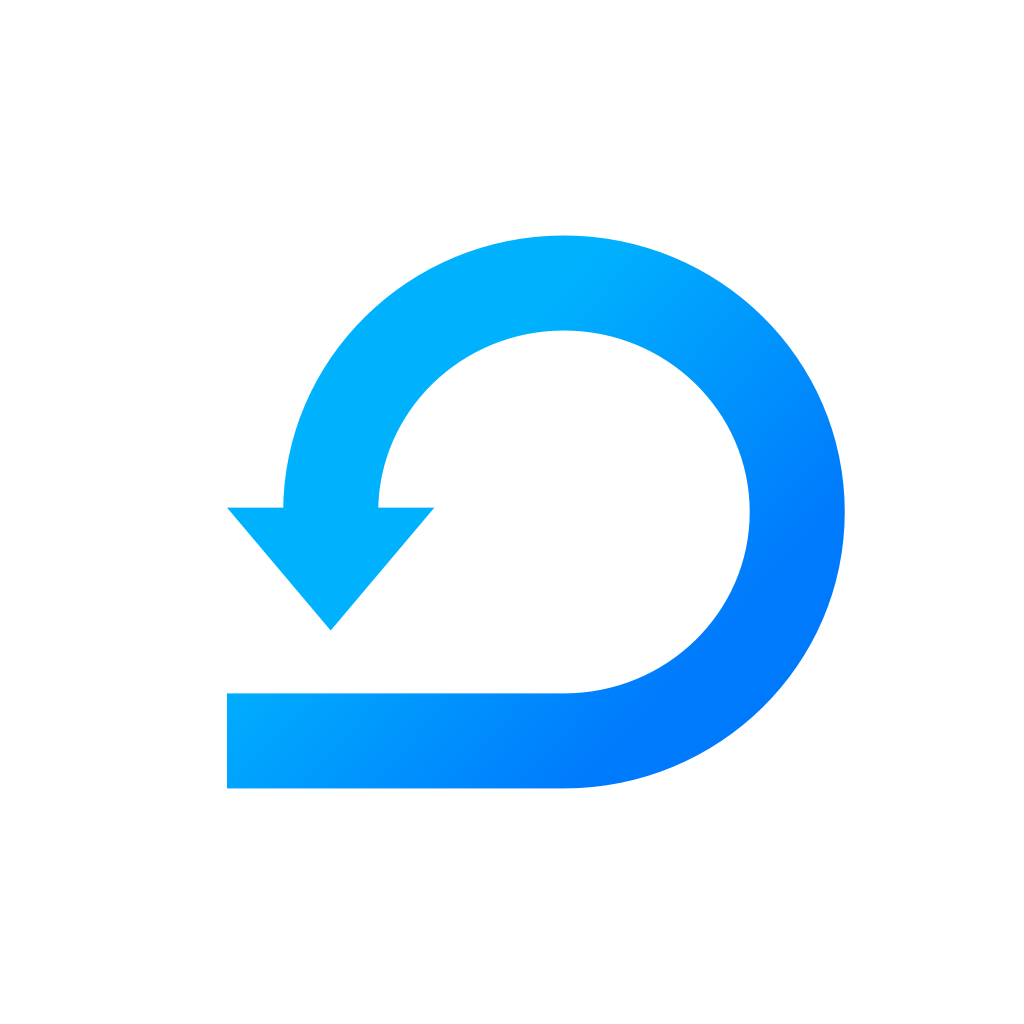Edit or delete a workspace (or a team)
Editing a workspace or a team is easy. Read also about how to delete it.
Yevheniia Voloshyna
Last Update 4 years ago
Edit or delete a workspace
- Go to your workspace and click the "Manage" button.
- Choose "Settings" section.
- In this section you can change: name of the workspace, profile image and country.
- If you want to delete a workspace, you can do it on the right side. You have to confirm that you want to proceed deleting the workspace by writing: "I want to delete this Workspace".
Edit or delete a workspace

Edit or delete a team
- Go to your workspace and click the "Manage" button.
- Choose "Teams" section.
- Click the pen icon.
- Now, you can change name of the team, add users and change their permissions.
- If you want to delete a team, click the bin icon (either when editing a team or in the list with the teams).
Edit or delete a team

If you wish to create a new team, read more in this article. Adding a new project is also very simple, read here for more information.