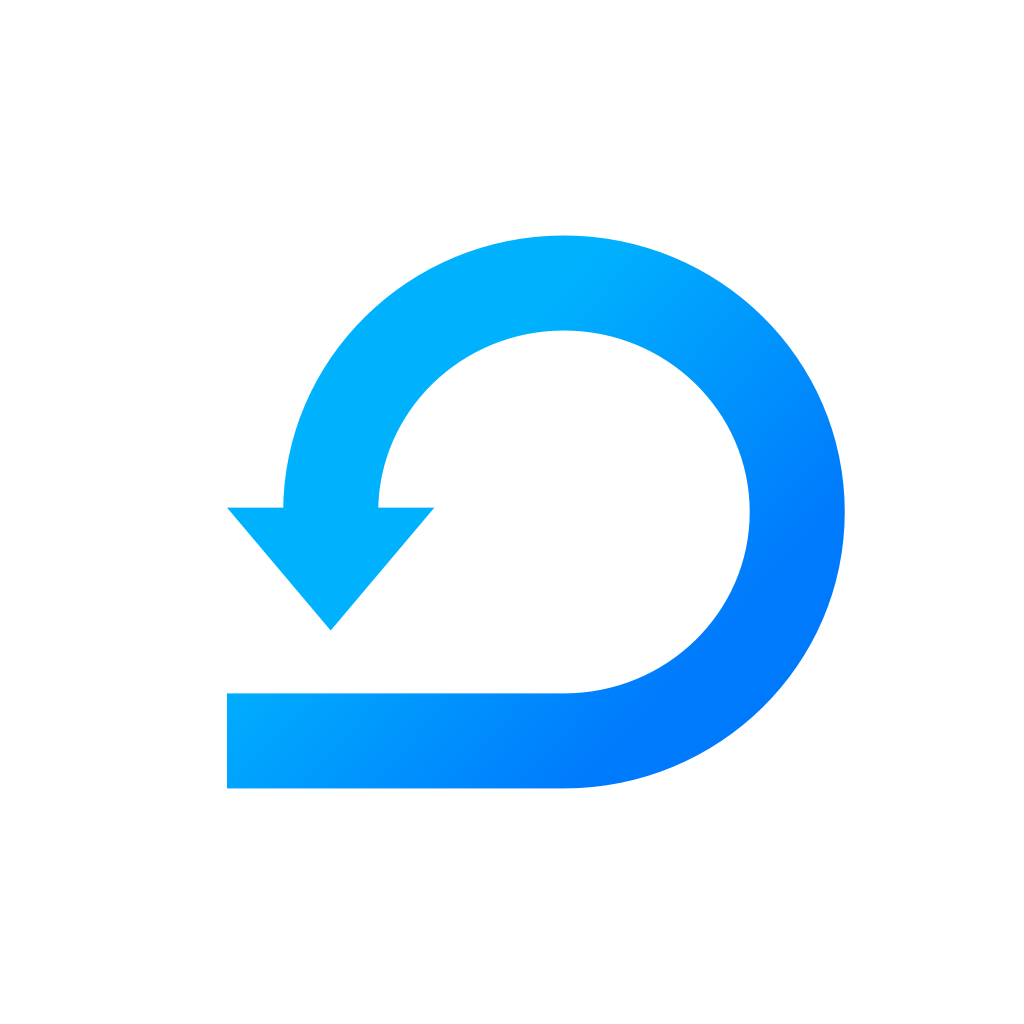Fill out my daily stand-ups
Fill out your stand-up to inform teammates about your work progress
Yevheniia Voloshyna
Last Update 4 éve
Virtual daily stand-ups play a crucial role because they inform all teammates of your work progress. Learn more about daily stand-ups and why there are important for the team.
Filling out your daily stand-up
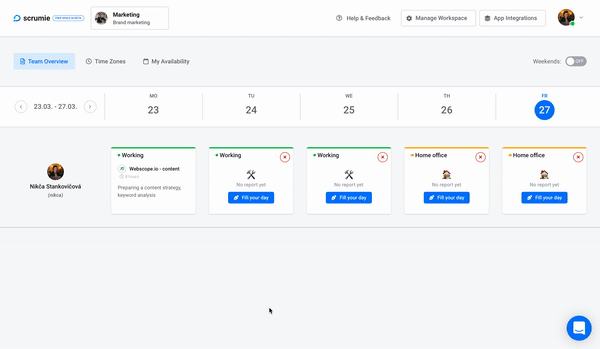
Filling out a daily stand-up
- Go to a workspace, where you want to fill out your daily stand-up.
- In the team overview, choose a date (next to your name) for which you want to fill out your daily stand-up.
- Click the blue button "Fill your day".
- A window for filling out a virtual stand-up will show up.
- Choose the status (Working, Home office, Not working, Sick Day...) - if not already done through "My availability".
- Pick up a project you were working on during a day. Set a number of hours you spent on this project and inform briefly your teammates about your work progress. You can also tag your teammates (@teammatename) in the daily stand-up.
- Repeat the No. 6 if you worked on more projects.
- Describe what you plan to do tomorrow - left corner. (optional)
- Click the button "Save my report".
Awesome! You filled out your first daily stand-up. Great job! Now, all of your colleagues know about your work progress.