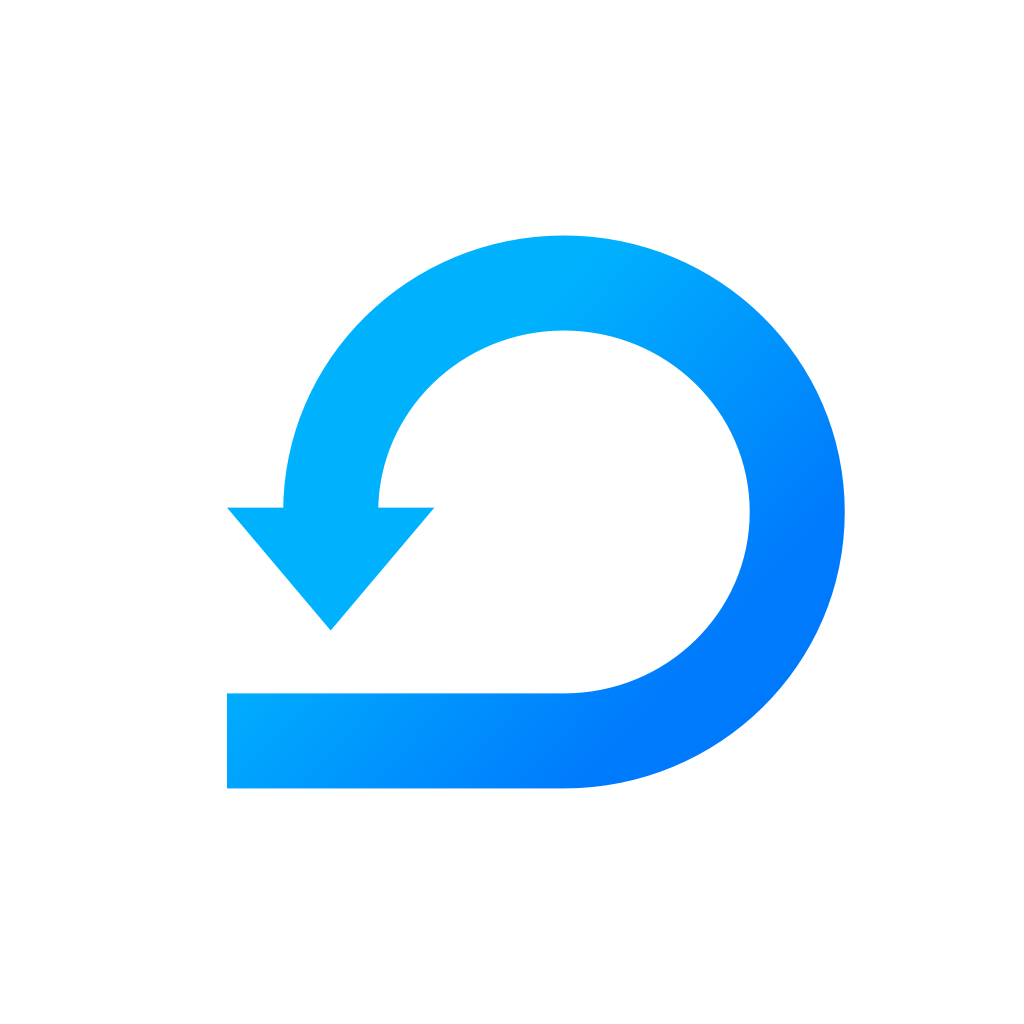Scrumie for a small company/startup
Running a startup or a small company? See an example how to set up your Scrumie account.
Yevheniia Voloshyna
Last Update 4 jaar geleden
If you run a small company with a couple of team members or have just founded a startup, the most straightforward set up in Scrumie is the following one.
How to set up Scrumie for a small company/startup?
- Create one workspace and invite all of your team members into the created workspace.
- Within the workspace, create one team with all of the teammates.
- Add as many projects as you wish - it mainly depends on your product/service you offer and your internal projects.
A real example with screenshots
- A workspace name: Scrumie
- A team name: Scrumie - General team
- Project names: App Development, Marketing & Sales, Customer service
Team overview
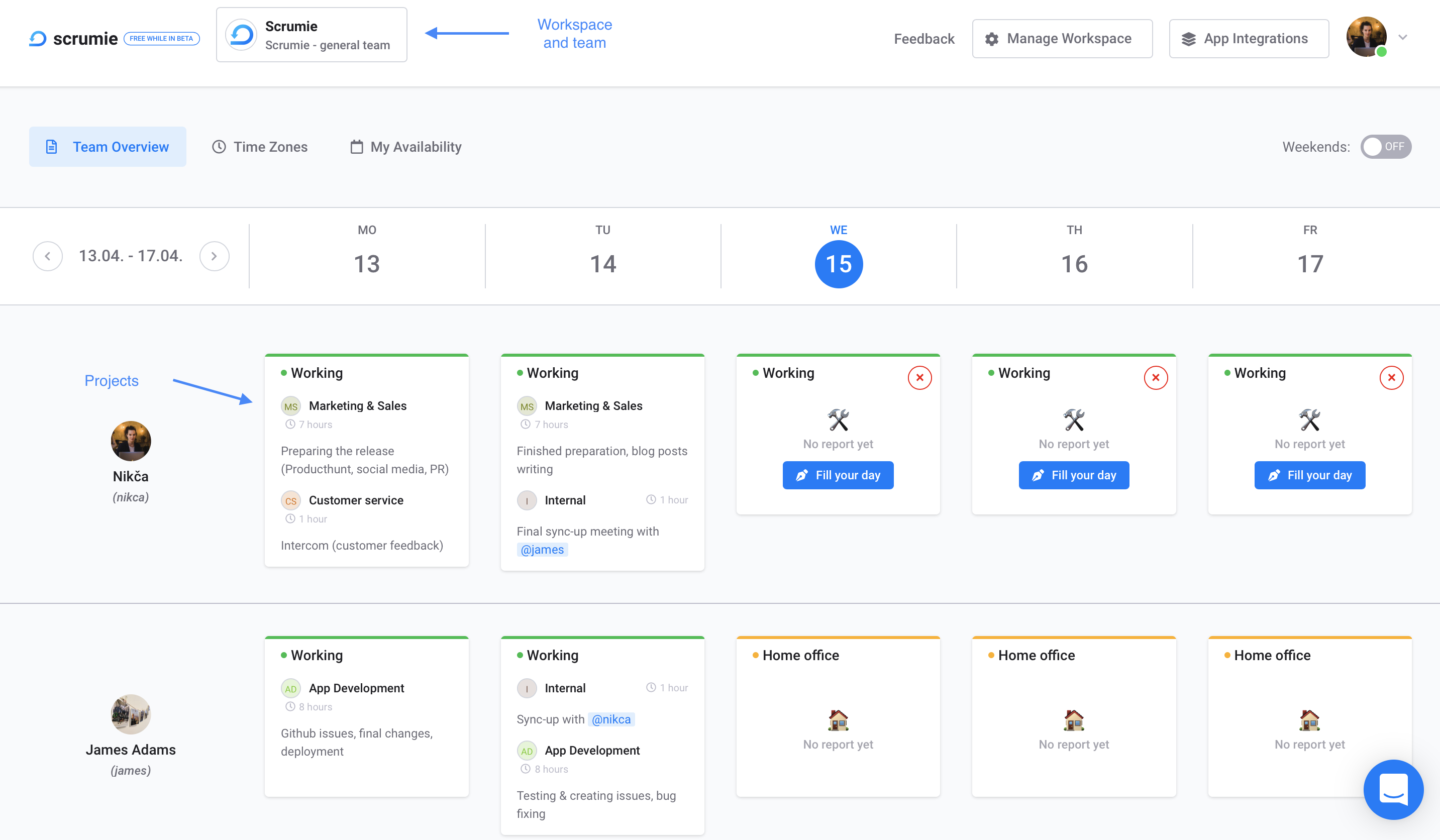
Projects
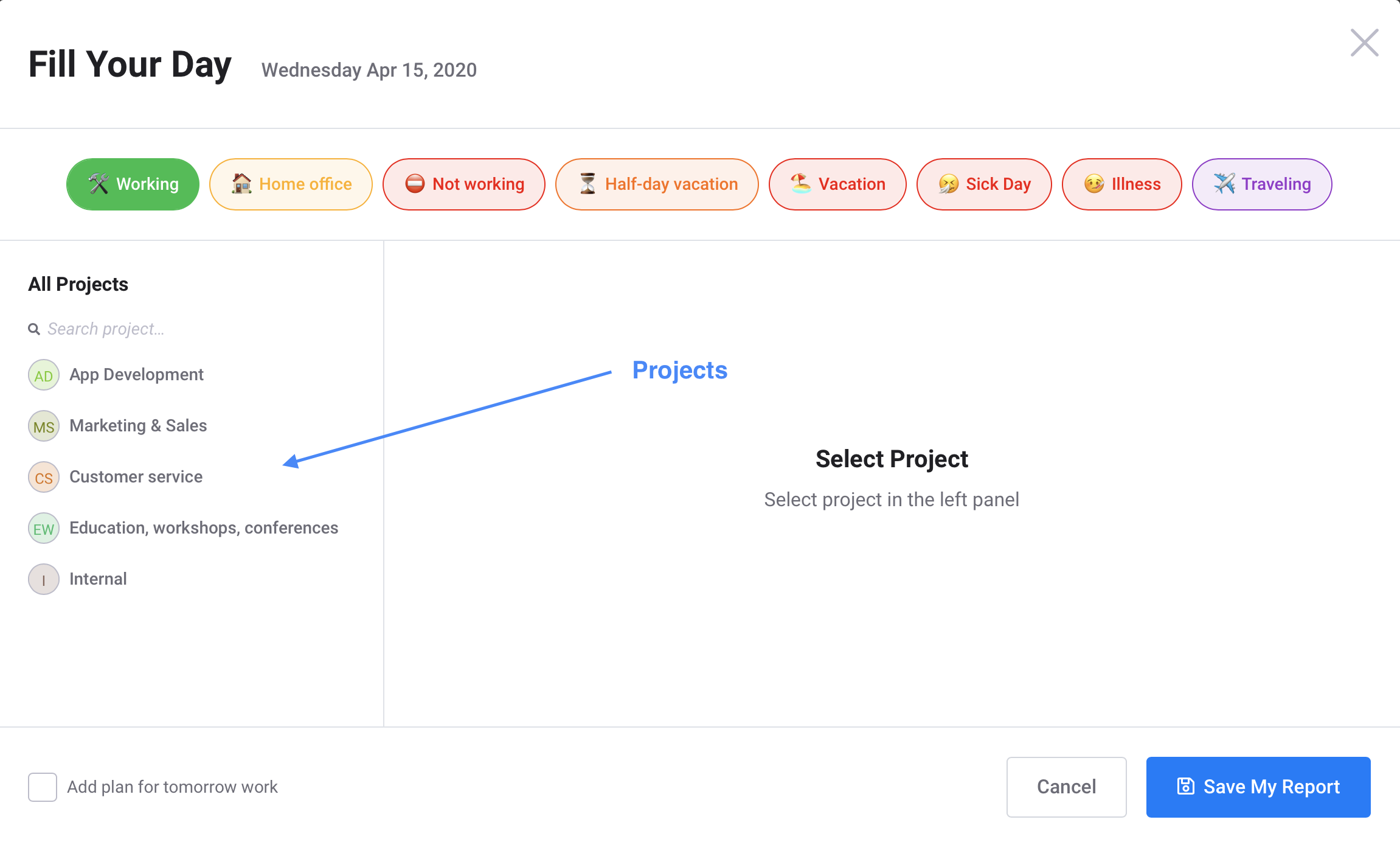
Settings
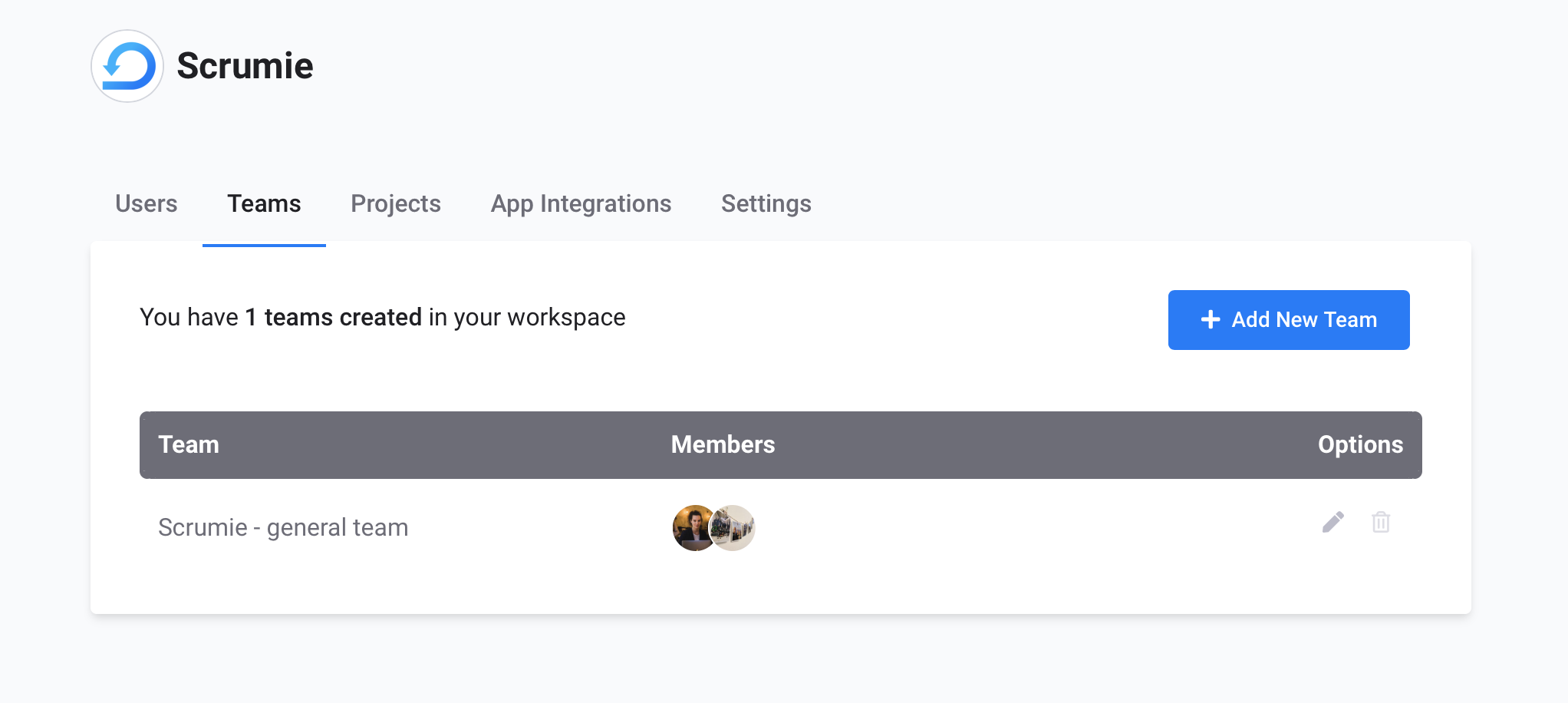
Did this example help you set up your Scrumie account? If you have any further questions, feel free to contact us any time.