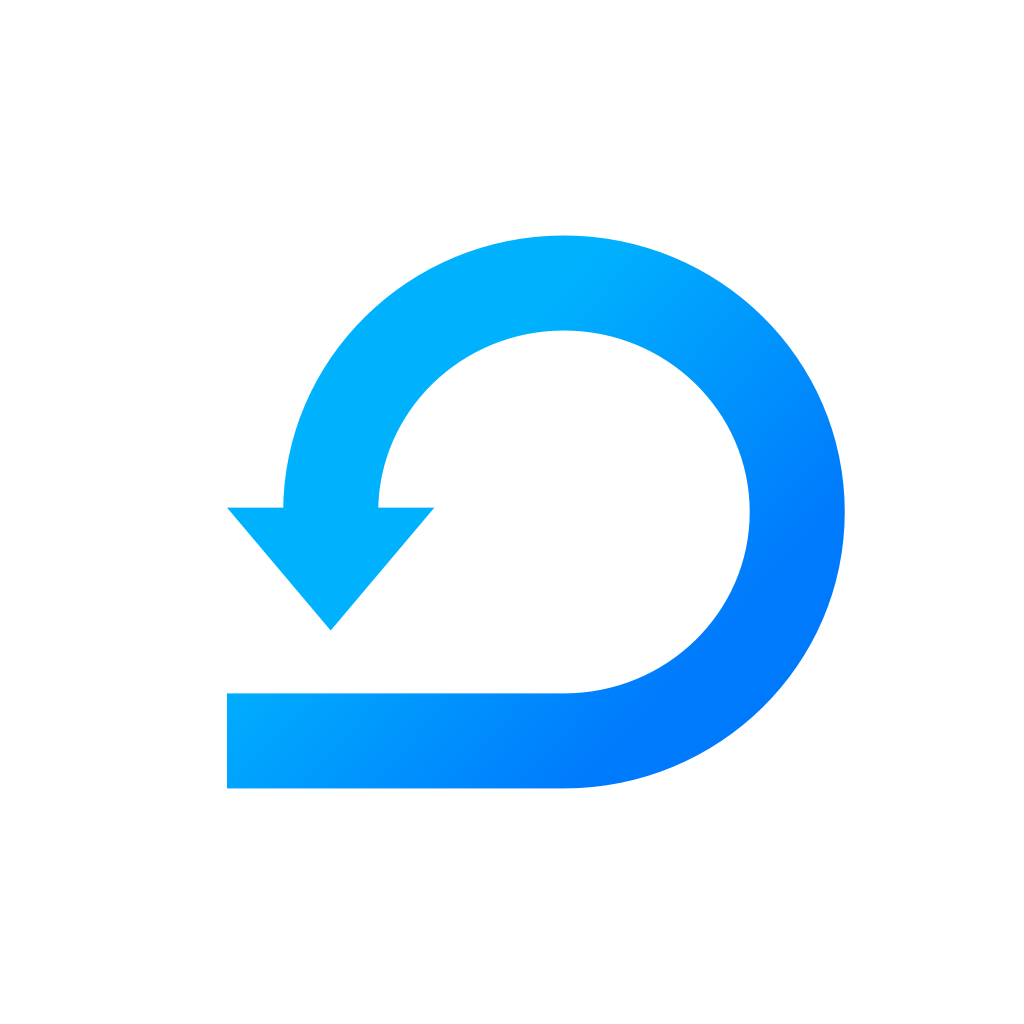Scrumie for a large company
Having large departments with a couple of teams inside? Let's see how to set up Scrumie in this case.
Yevheniia Voloshyna
Last Update 4 года назад
Even if you run a large company with multiple offices, departments and teams, Scrumie is also a great for this scenario. Gather all information in one place and know what's happening in your team.
How to set up Scrumie for a large size company?
- Create workspaces according to to your company departments.
- Add teams to individual workspaces.
- Within the teams, add projects that are relevant for the specific department.
A real example:
- A workspace: HR department, Marketing department, Sales department, IT department
- Teams (within e.g. HR department): Talent acquisition, Training & Development, Compensation & benefits
- Projects within the Talent acquisition team: Preparing job offers, Interviews, Communication with candidates
Team overview
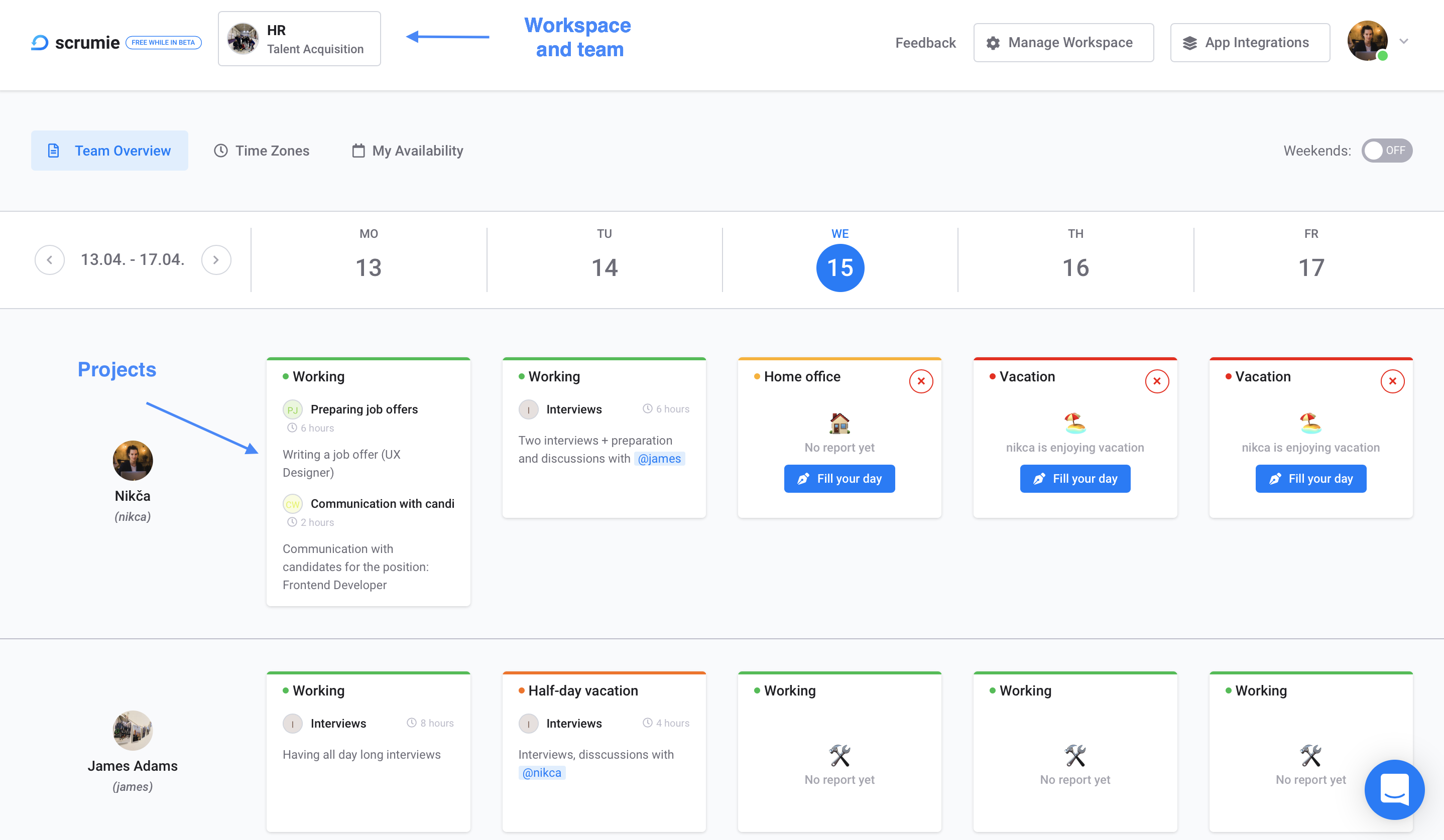
Projects
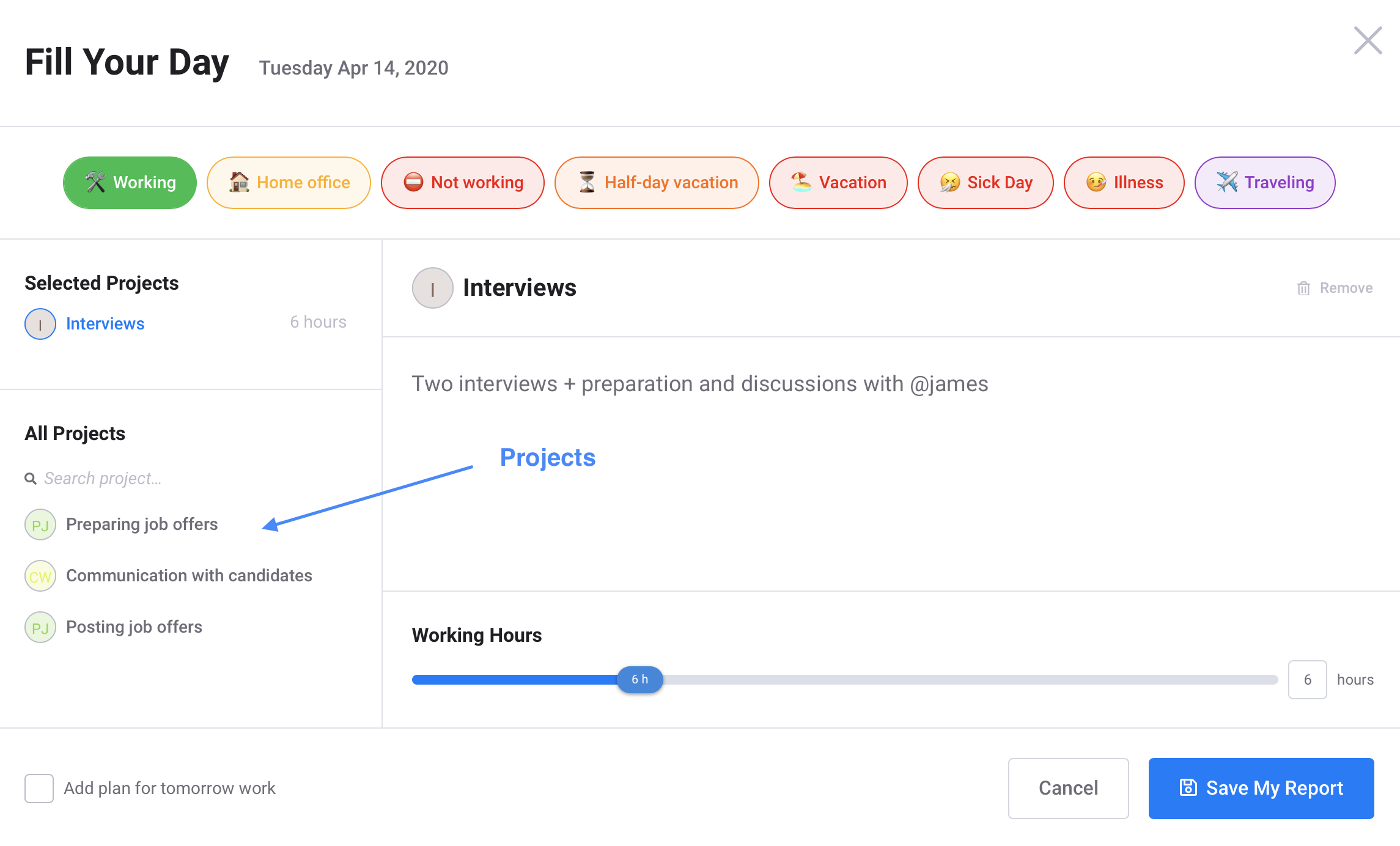
Settings
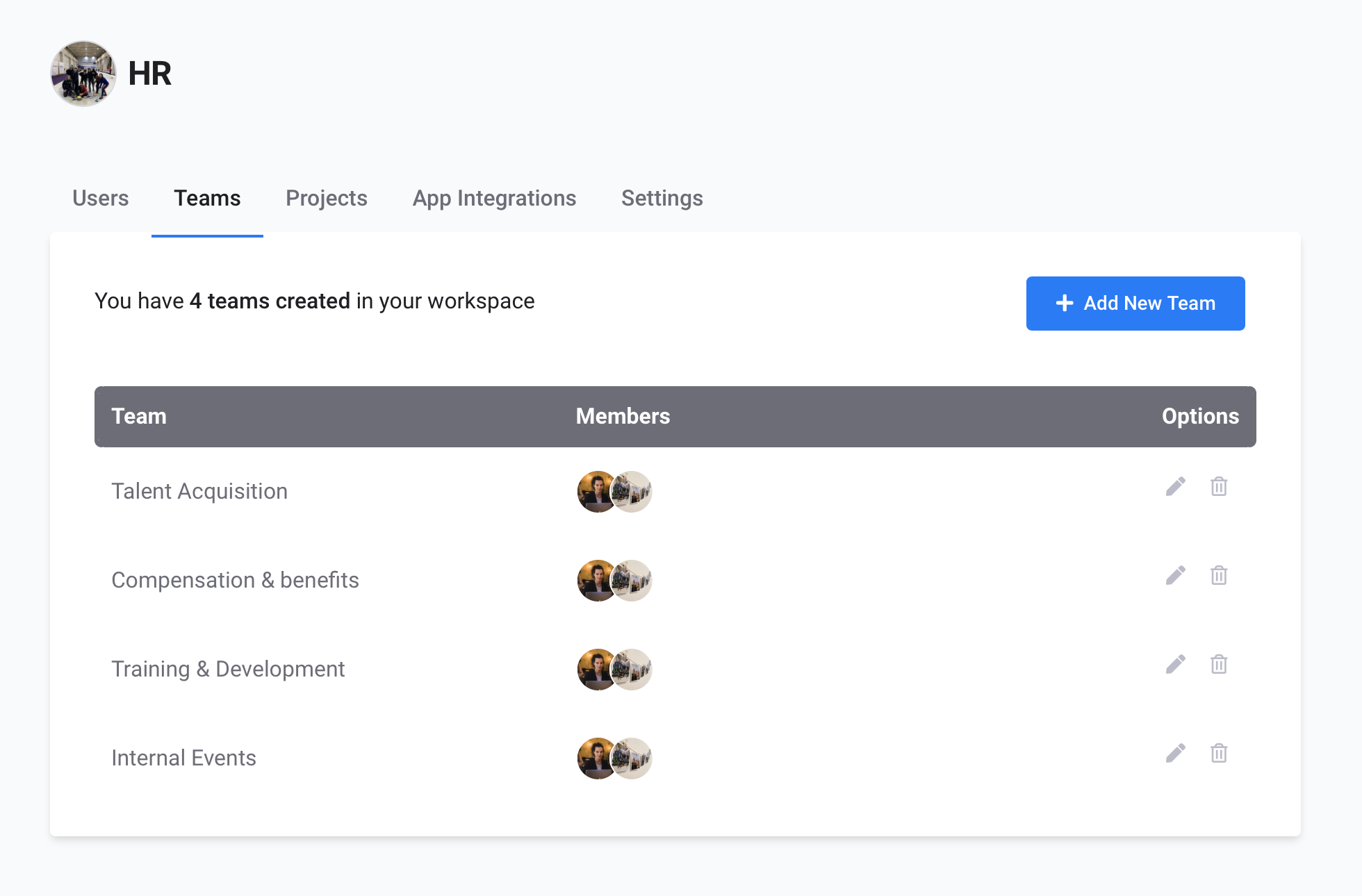
Running a smaller business? Check the articles how to set up Scrumie for a startup or a medium size company.
Did this example help you set up your Scrumie account? If you have any further questions, feel free to contact us any time.