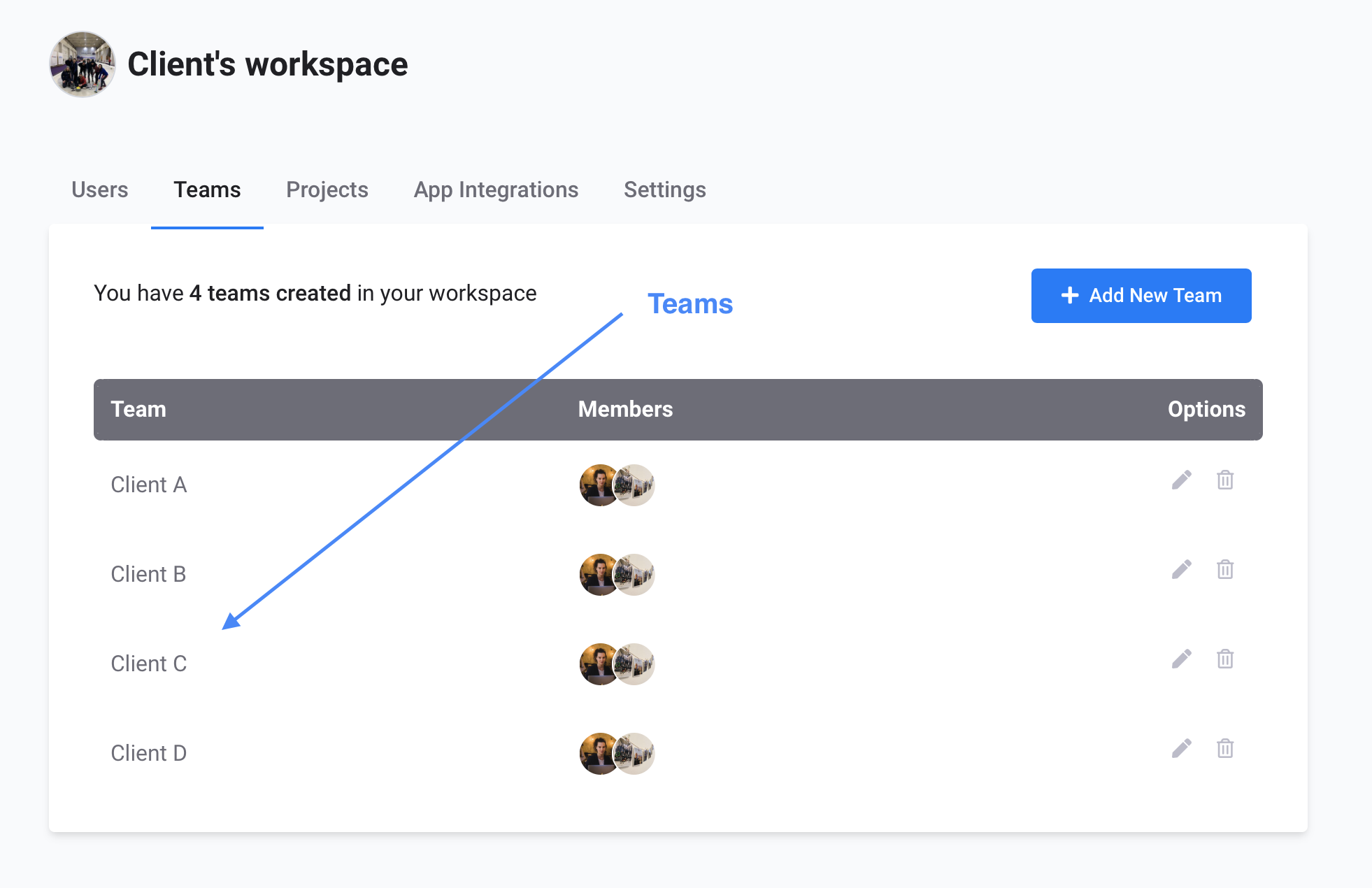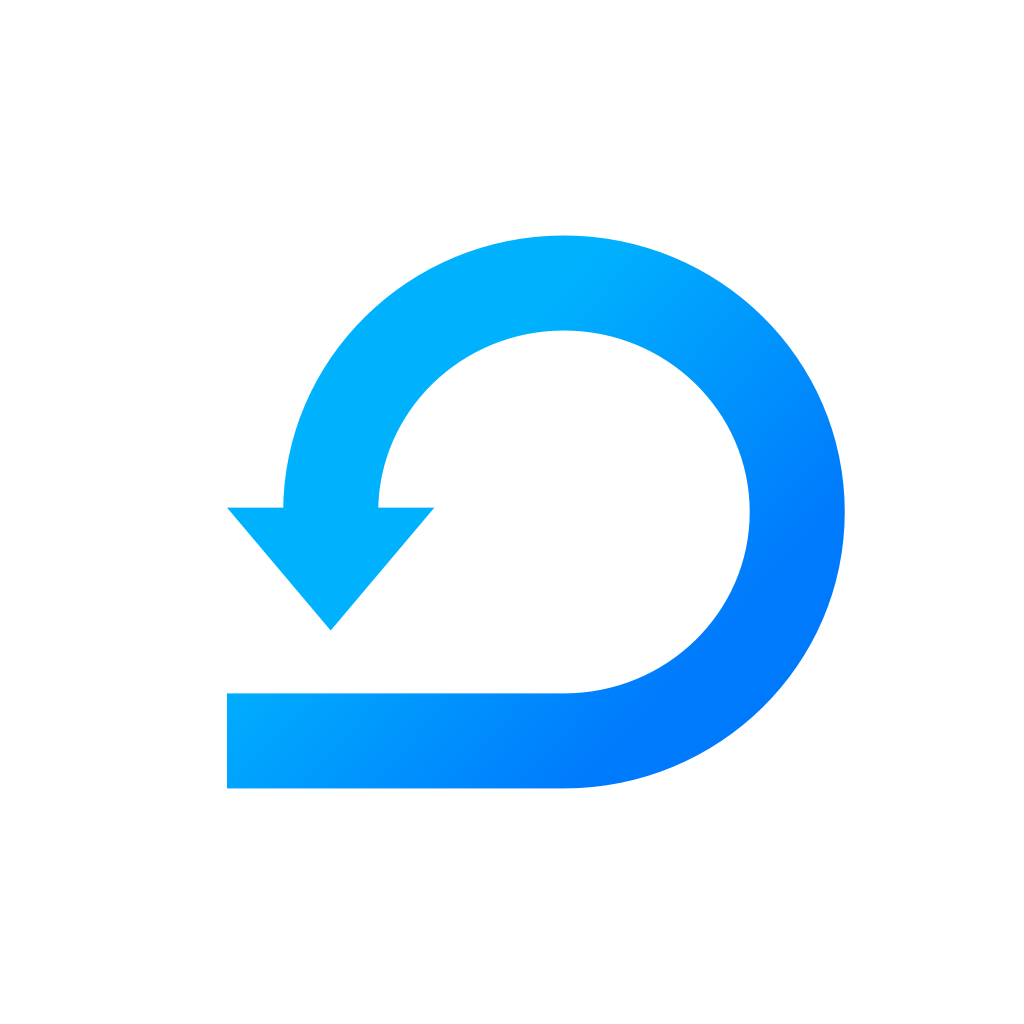Having clients?
See how to set up your Scrumie account when working for several clients.
Yevheniia Voloshyna
Last Update vor 4 Jahren
There are a number of ways to set up your Scrumie when working on the client's projects. It depends on how many clients you are delivering your services to, how large your company is, and if you also work on some internal projects. So let’s have a look at one example.
How to set up Scrumie for a company having clients?
If you are working on client's projects, you can apply any of the below mentioned scenarios. They just need to be slightly adjusted.
- Scrumie for a small business/startup
- Scrumie for a medium sized company
- Scrumie for a large business
Set up Scrumie account
- Create two workspaces - one for internal issues, and one for clients
- Within the clients workspace, create teams for each of the projects and invite relevant team members.
- Add “projects” according to what you do on the client's projects (communication with the client - calls&meetings, project management, web development, design..)
Team overview
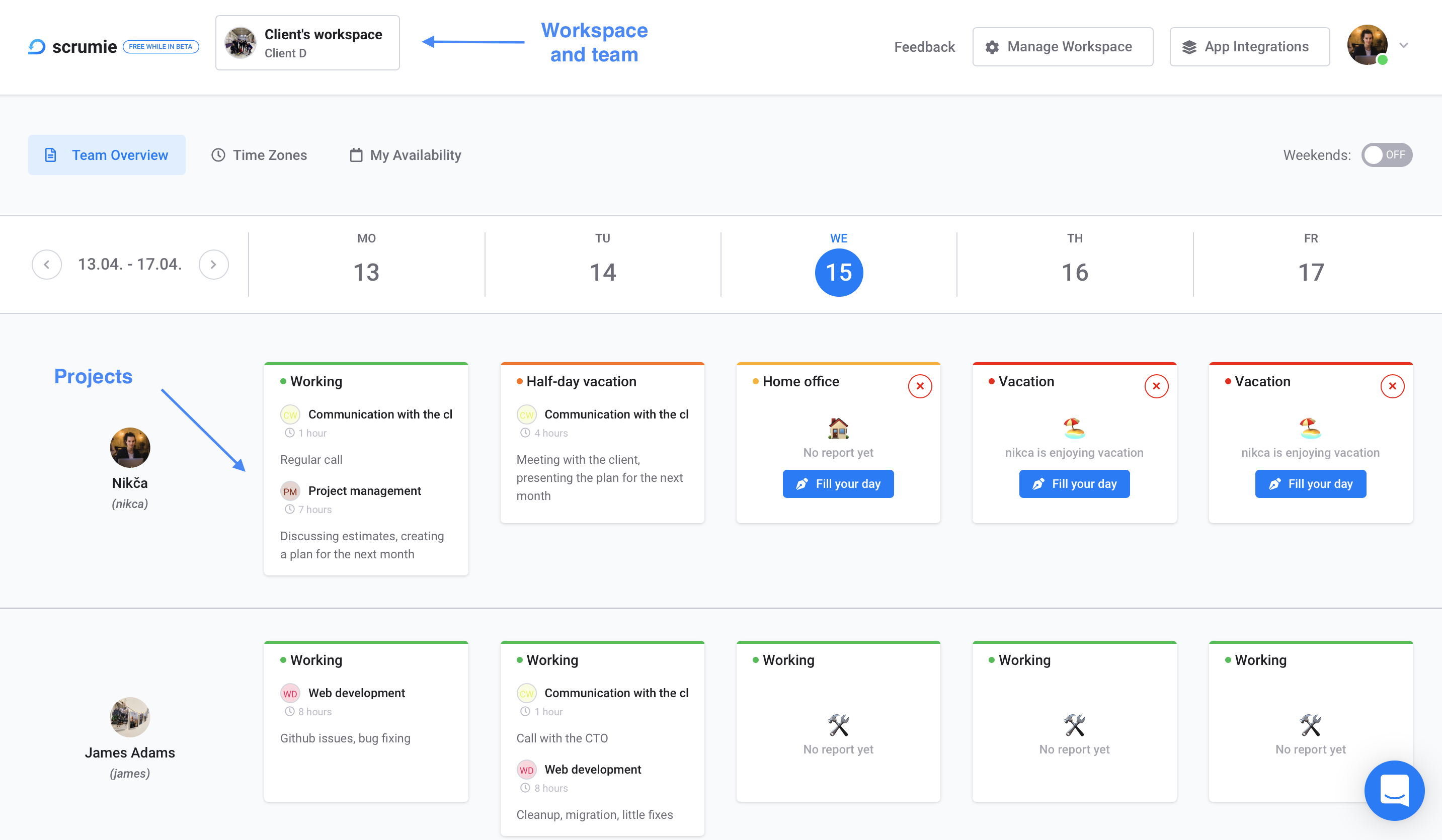
Projects
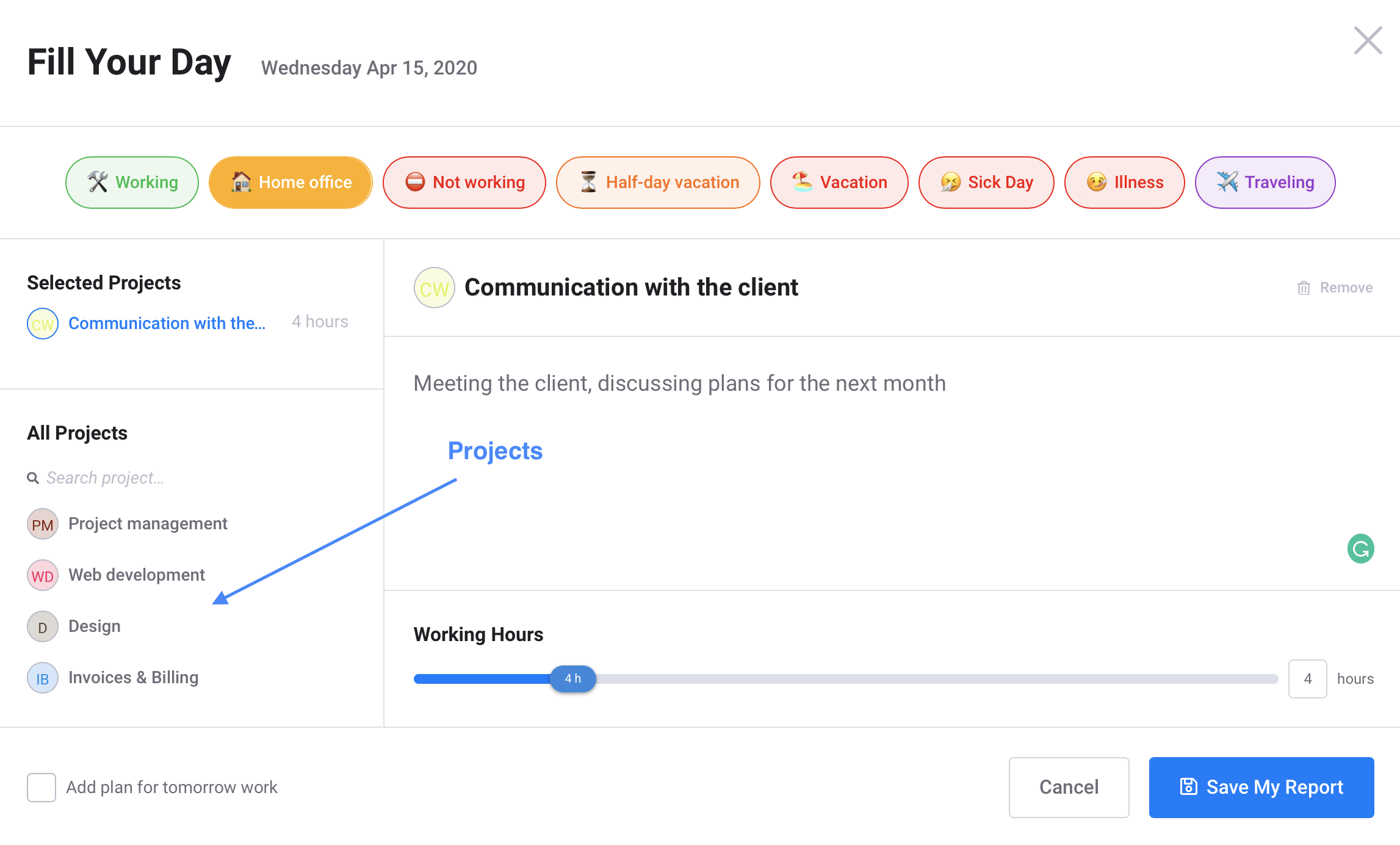
Settings